[fixed] kali linux settings not working (fails to load)
![[fixed] kali linux settings not working (fails to load) 1 Kali Linux settings not working fails to load](https://windowsground.com/wp-content/uploads/2020/02/Kali-Linux-settings-not-working-fails-to-load-1.png)
![[fixed] kali linux settings not working (fails to load) 2 Kali Linux settings not working fails to load](https://windowsground.com/wp-content/uploads/2020/02/Kali-Linux-settings-not-working-fails-to-load-1.png)
Are you not able to open settings in the kali Linux or ubuntu? this is a common error that often occurs after upgrading the Linux using the command “apt-get upgrade” in which the kali Linux settings interface fails to load.
![[fixed] kali linux settings not working (fails to load) 3 [fixed] kali linux settings not working(fails to load)](https://hackyourdreams.files.wordpress.com/2014/12/kali-linux-2.png)
here is a quick fix :
step 1. open your terminal window
step 2. type
sudo apt-get upgrade gnome-control-centertypes “yes” if it asks you anywhere
and after completing the process your settings should be open.
let me know in the comments if it worked or not.
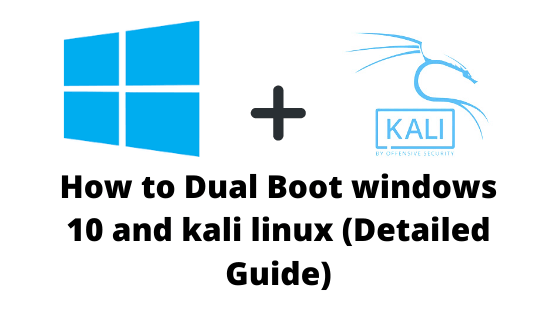
Great content! Super high-quality! Keep it up! 🙂
still not working
Perfect it is working for me …