How to recover data from a dead or crashed hard drive?
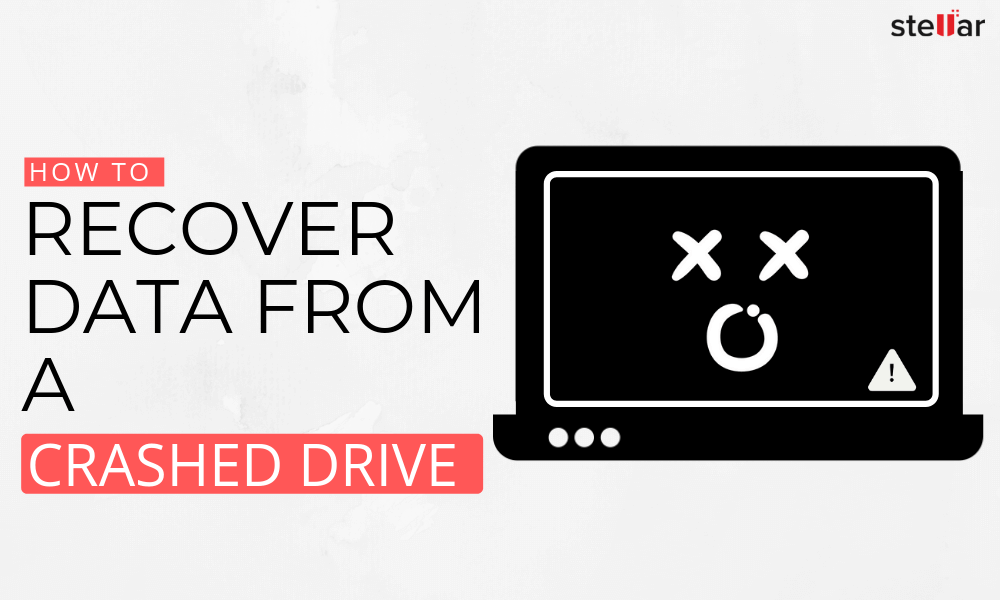
Data loss can be a very inconvenient affair and it can occur to anyone, anytime. Hard drive failure is one of the more common causes of data loss. In this blog, we will explore the scenarios which lead to data loss, learn about its prevention mechanisms, and explore the best resolutions on How to recover your valuable data from a dead or crashed hard drive.
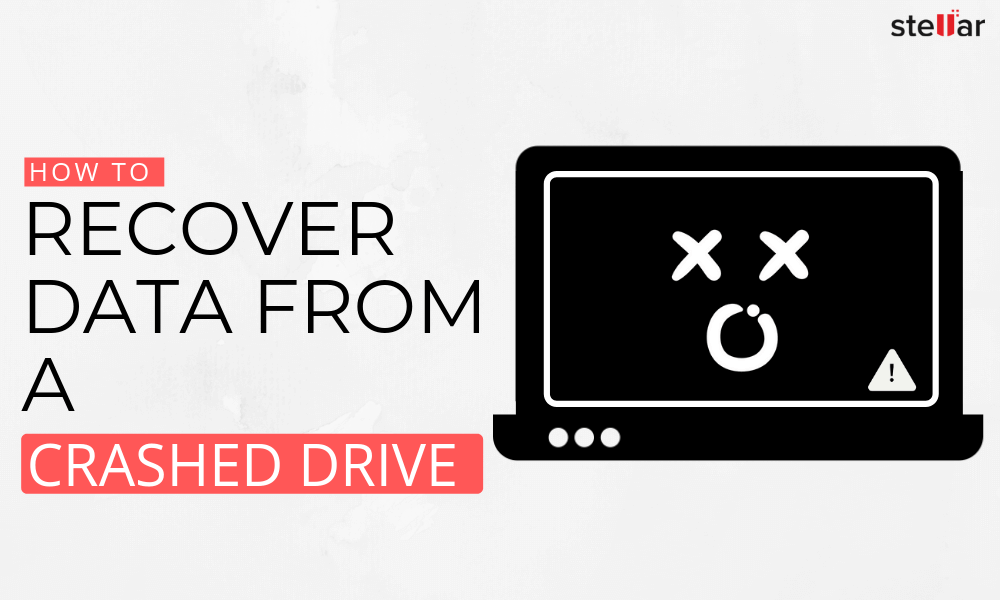
Table of Contents
Common data loss scenarios
1) Hard drive failure: Hard disks do not last forever. It is recommended to upgrade your PC or Mac after every five years. The failure rate of hard disk, after 5 years becomes reasonably high.
2) Virus attacks: Viruses don’t just steal your data. In fact, there are many viruses that are designed to delete your data. Plus, viruses also harm the health of your hard drive.
3) Human error: Human error is a very common occurrence. Sometimes we forget to save our file or accidentally delete data. All these human errors can lead to loss of data and can cause you lots of distress.
4) Disasters: Natural or man-made, disasters can lead to physical harm to your hard drive. This can cause permanent data loss.
Protect yourself from loss of data
Your first line of defense against loss of data is to back it up. So when your computer crashes and you feel as if your hard disk is not detecting you won’t have to worry much, Regular backing your data can protect your sensitive and valuable information against any calamity. There are many backup software and tools available in the market which do the job for you. Perhaps the simplest way to back your data is to regularly save it on an external hard drive. You can do it manually too. However, the manual process can be cumbersome as it would lead to duplicates. This is the reason; it is advisable to use dedicated backup software.
A backup software only uploads the new information and attaches it to the old data which is already backed up. This process is automatic and it saves you a lot of physical effort. The backup is done on an external hard drive or on Cloud.
Cloud backup software has seen a surge in demand in recent years. With advancements in security, Cloud backup software like Dropbox securely uploads your valuable information. This way, you can view or download them anytime or on any device.
It is also strongly recommended to keep multiple copies of your sensitive information.
Top data backup software available in the market are Stellar Drive clone, Backblaze, Dropbox, etc.
Common causes of hard drive failure
A hard drive can crash for many reasons. These may include mechanical failures, software errors, electrical issues, etc. The common causes of hard drive failure are listed below
- Bad sectors- They are sector(s) of the disk which are corrupt or permanently damaged.
- Power issues during file processing
- Software crashes
- Virus issues, including malfunctioning antivirus software.
Symptoms of hard drive failure
Now that we have understood the causes of data loss, let us explore the major symptoms of a hard drive failure.
The symptoms, described below depend on the model, operating system, and the driver’s age. Nevertheless, all hard drives wear out at some time, so you can promptly act when the symptoms begin to display.
- The hard drive gets overheated
- It takes very long to access files in the drive
- You start seeing boot or mount issues
- Blur screen errors and crashes become regular
- Hard drive starts giving whining noises.
What to do when hard drive is failing
If you detect failure symptoms in your hard drive, please take appropriate steps as described below:
- If you haven’t backed up your sensitive data then start transferring it to another storage device. However please be cautious during the transfer-don’t transfer large files which can put excessive strain on the device.
- Shut down the hard drive as soon as possible. This will help data recovery software (discussed later in the blog) recover the information quickly.
- After shutting your device, don’t try to boot the drive.
- If you detect physical damage to your hard drive, do not use a data recovery software
Restoring files after a hard drive crash
It is possible to recover/restore files after your hard drive has crashed. Data recovery is a specialized field that deals with this scenario. It looks for the lost data in your crashed hard drive and then restores them.
Data recovery has two branches- services and software. Let us explore them one by one
- Data recovery services
The services part deals with serious hard drive damage issues. For e.g. water has spilled on your PC and even after many attempts, you are unable to start the device. Cases like these need to be treated in labs where data care professionals will diagnose your device and then recover your valuable data.
- Data recovery software
A data recovery software, on the other hands recovers your data, when your damaged drive is still accessible. These are specialized tools which scan your system to locate your missing data and then allow you to save them. You can then transfer these file(s) to a healthy drive so that it remains secure.
Many professional windows data recovery software comes with additional features like health scan, preview, etc. They are also specialized to save data of various types such as audio, video, text, emails, etc. These products are made by data care companies and they are offered in free and paid variants. These variants differ on the basis of features and also offered in the free version.
Conclusion
Losing your sensitive and valuable data, as a result of your hard drive crash can be disastrous. The good news is, there exists both prevention and cure against this scenario. The blog above touches both the aspects of the topic and gives you a detailed picture of data recovery services and software-a trusted and safe way to recover lost data.
This is a Guest Post by Stellerinfo.com
![[Fixed] potential windows update database error detected 4 [Fixed] potential windows update database error detected](https://windowsground.com/wp-content/uploads/2021/04/Fixed-potential-windows-update-database-error-detected-768x432.png)
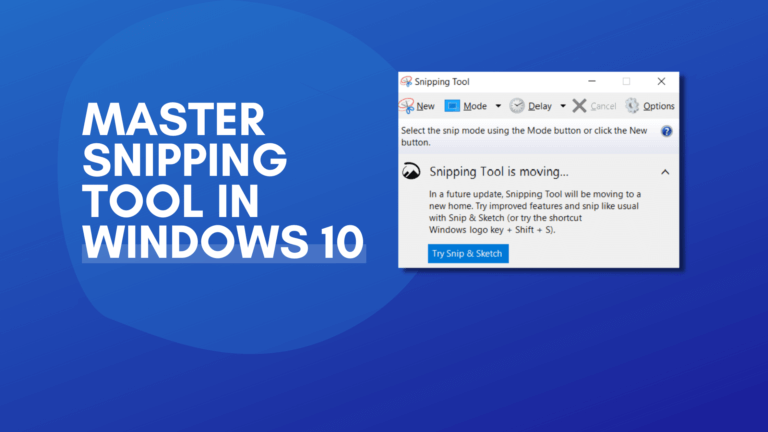
![[Fixed] network discovery is turned off in windows 10 - How to turn it on 24 [Fixed] network discovery is turned off in windows 10 – How to turn it on](https://windowsground.com/wp-content/uploads/2022/01/Fixed-network-discovery-is-turned-off-in-windows-10-How-to-turn-it-on-1-768x432.png)
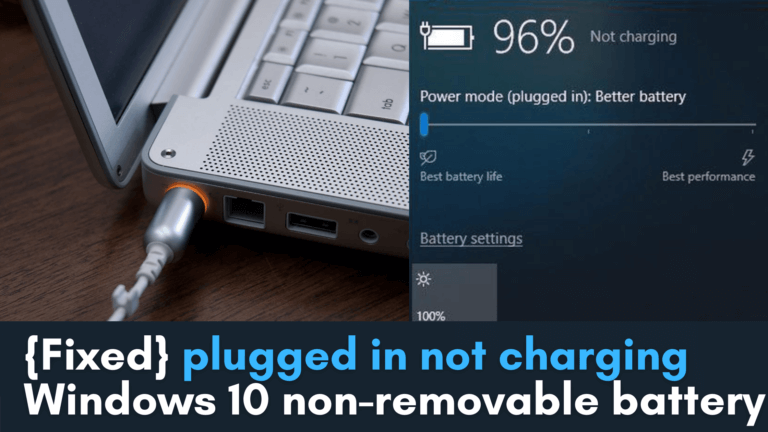
![[FIXED] Windows Audio Device Graph Isolation high CPU usage 46 [FIXED] Windows Audio Device Graph Isolation high CPU usage](https://windowsground.com/wp-content/uploads/2020/05/Add-a-heading-1-1.png)