How to enable dark mode in Google Chrome, Facebook, etc in Windows 10 (no apps needed)
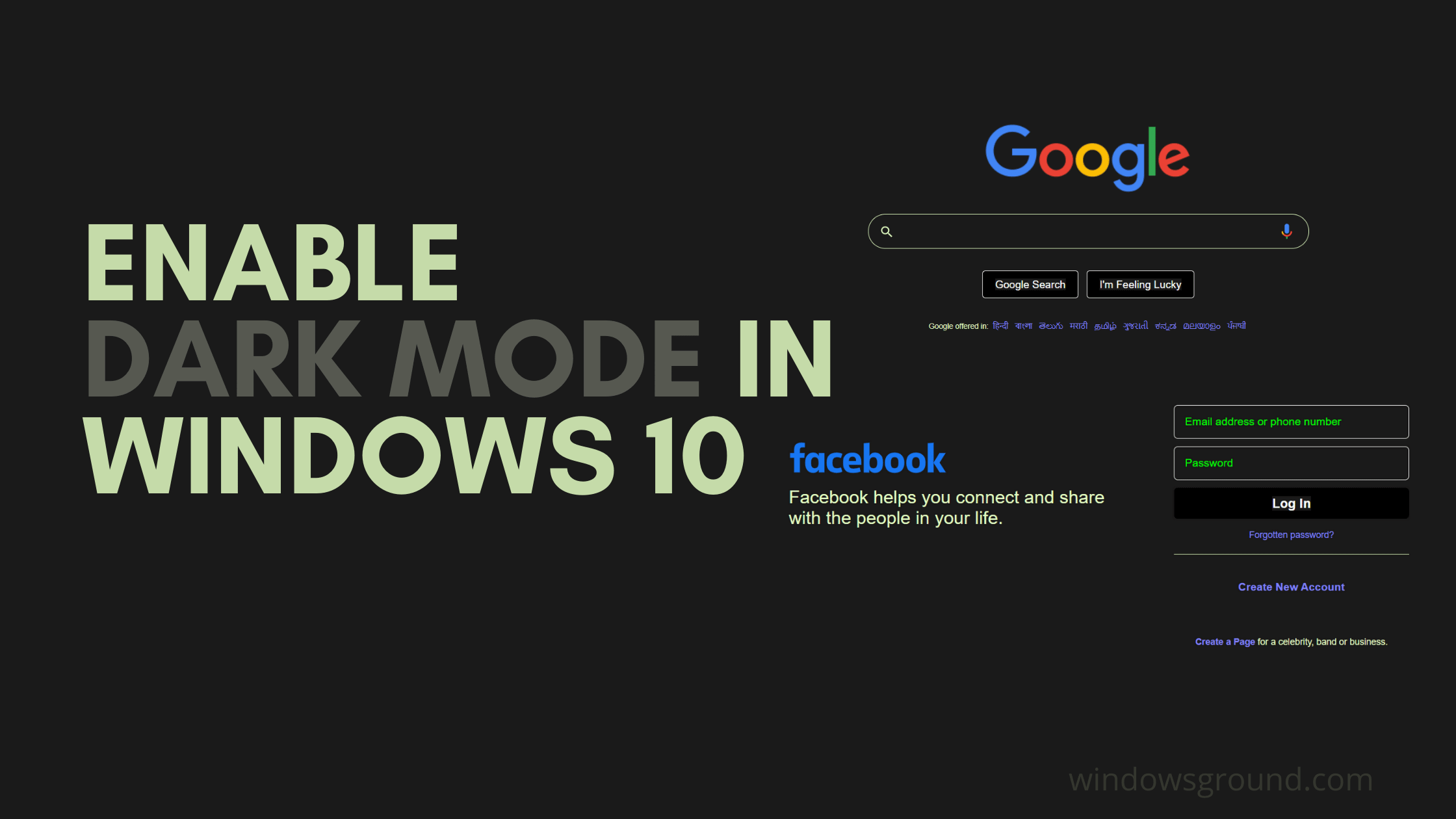
In this guide, I’m going to show you a trick which only a few people know about this, where you can enable dark mode in your Google Chrome, Facebook, or any other app in Windows 10, and the cool thing about this tutorial is that you don’t even need to install any software for that.
But first,
Table of Contents
What is Dark mode And why it’s so popular?
The dark mode is a feature in computers or smartphones where you can lower the brightness of the screen by changing the bright colors to dark or black colors.
The dark mode is considered good for the eyes of users who use computers for more than 3-4 hours.
Okay, but why dark mode is so popular?
Earlier only programmers and developers used to prefer dark mode, But as for now in 2020 a majority of people use computers and smartphones And everyone started disliking the idea of using those big bright screens for their daily work. And started liking dark mode.
That’s why dark mode has become a trendy topic nowadays.
Now even big brands such as Google, Microsoft, and apple says dark is good for computer users.
Here is what they say about Dark mode.
Benefits of Dark mode:
Dark Mode makes it easier to stay focused on your work because your content stands out while darkened controls and windows recede into the background.
Whether you want to reduce eye strain, improve battery life, or it just has aesthetic appeal, Dark Mode exemplifies our ability to craft simple and powerful Microsoft 365 experiences that give you choice and flexibility.
- It improves visibility for users with low vision and those who are sensitive to bright light.
- It makes it easier for anyone to use a device in a low-light environment.
There is also an article on quora which answers
Does it hurt your eyes to use high contrast screen settings?
But sad thing is, even after all this, dark mode is still not available in many places.
So Let’s see how to get dark mode in windows 10, Since it’s not available in many places we are going to use an inbuilt feature of windows10 which lets us use dark mode everywhere and that feature is is windows 10 high contrast feature.
How to enable dark mode in windows 10 with windows 10 high contrast feature
First, go to setting either manually or by pressing Windows + I shortcut.
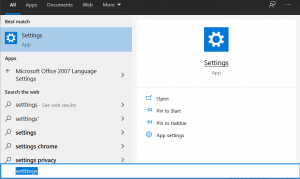
Go to search box enter and look for ‘high contrast’ and click ‘Turn on high contrast’ menu from the suggestion.
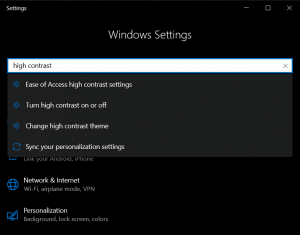
And here turn on high contrast.
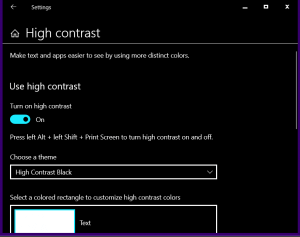
Here you can either choose a predefined theme or you can make a custom theme according to your needs.
For example try a #High contrast 1 or 2 theme with background #FFB2FF with text #E2FFC2, you’ll love it.
and here it is your dark mode:
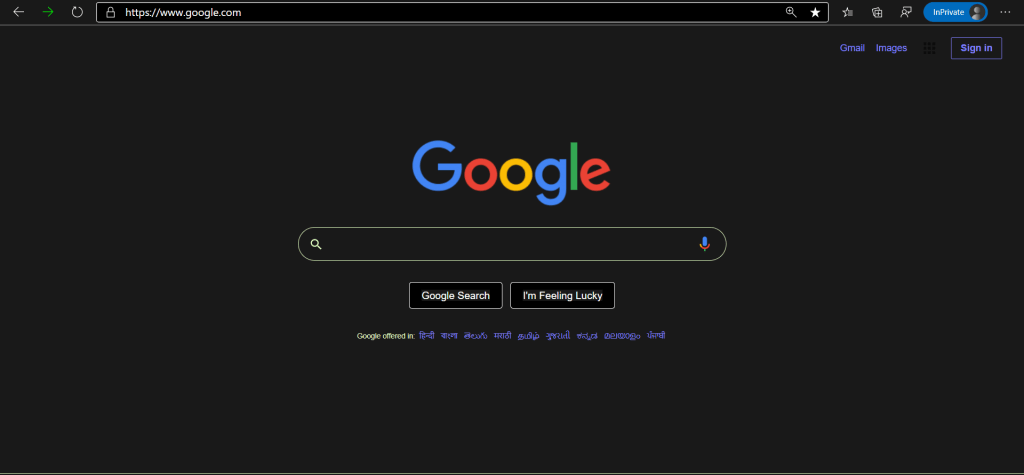
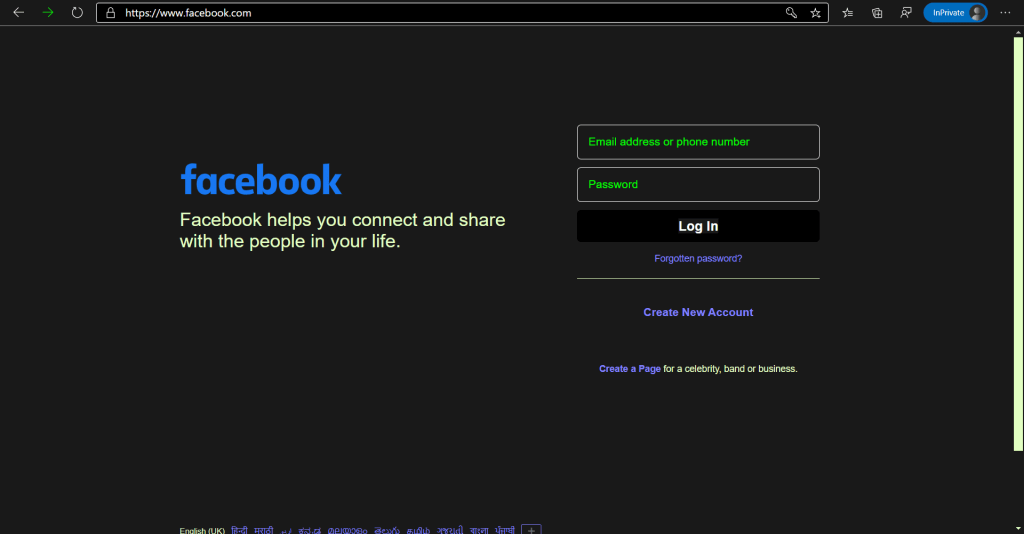
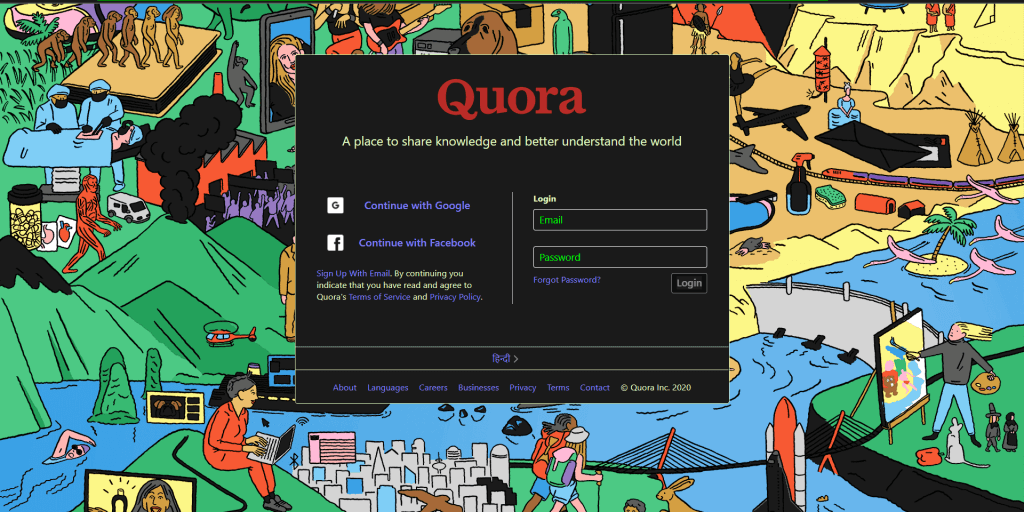
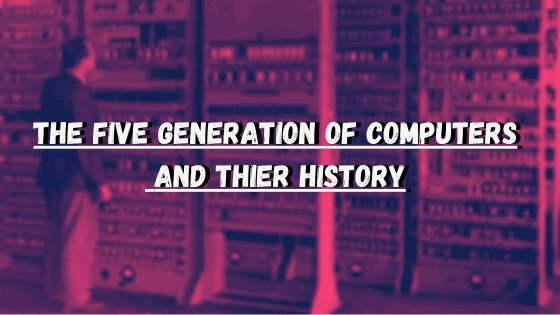
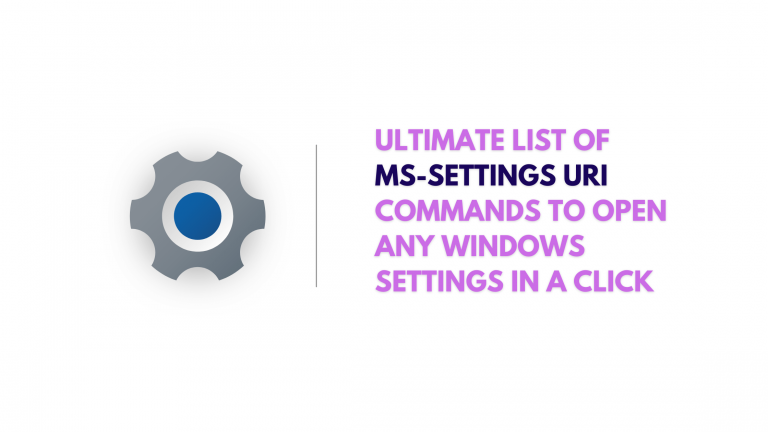

![[Fixed] minecraft stuck on white loading screen problem in windows 10 edition](https://windowsground.com/wp-content/uploads/2021/11/Fixed-minecraft-stuck-on-white-loading-screen-problem-in-windows-10-or-mac-768x432.jpg)
![[Still working in 2023] activate windows 10/11 using command line free without key 29 [Still working in 2023] activate windows 10/11 using command line free without key](https://windowsground.com/wp-content/uploads/2020/01/How-to-activate-windows-10-with-command-line-CMD-1.png)

Fantastic blog post. Really thank you! Keep writing. Lizbeth Broderic Channing