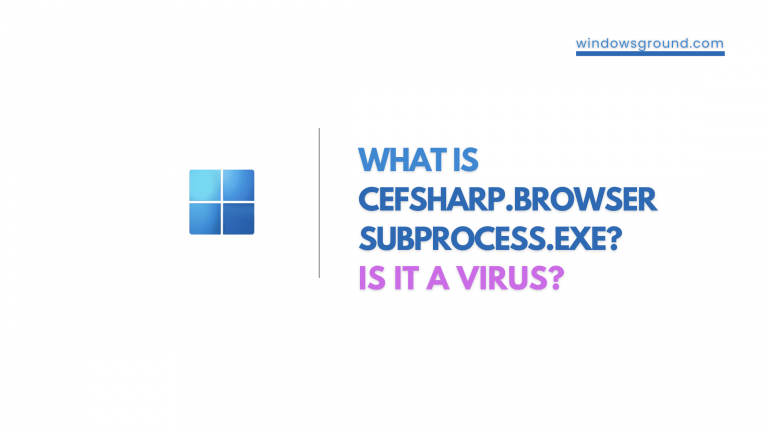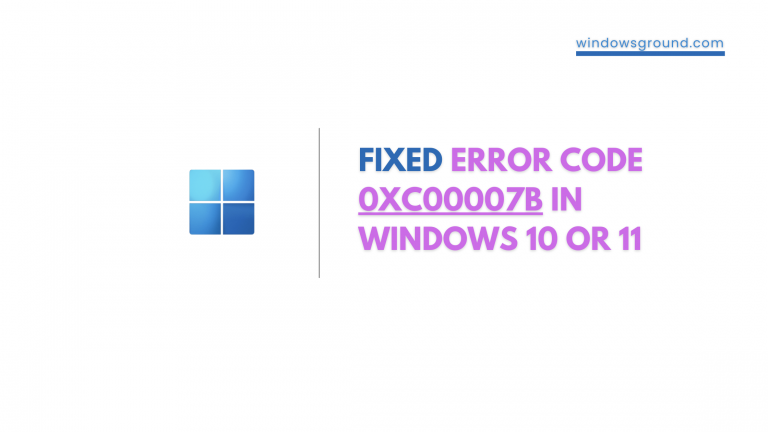11 reasons why your windows storage keeps getting full

Are you sick of getting messages that your Windows storage is nearly full all the time? It’s a typical frustration that many of us have faced. The good news is that you’re not alone and that there are a lot of possible explanations for your storage to be filling up more quickly than you’d want. In this blog post, we’ll look at 11 of the most typical causes of your Windows storage becoming full and give you some helpful advice on how to make space and keep your device working properly.
So, if you’re ready to say goodbye to those pesky “storage full” notifications, keep reading.
Table of Contents
What happens when the c drive is full in your windows?
When the c drive becomes full on your Windows computer it can cause a wide range of frustrating problems that can seriously impact your productivity and enjoyment of your device. Some of the most common issues you may experience when your Windows storage gets full include slow system performance, crashing or freezing programs, difficulty saving files, and even a complete system shutdown.
When your computer doesn’t have enough storage space to work with, it can slow down the speed at which it processes data, making even simple tasks like opening a web browser or typing an email take longer than they should. Programs and applications may crash or freeze because they can’t access the necessary files and data they need to run properly.
In addition, when your storage space is full, you may have difficulty saving new files, downloading updates, or installing new programs. This can be particularly frustrating if you need to work on an important project or need to update your software to stay secure and up-to-date.
Ultimately, running out of storage space on your Windows computer can be a major headache that can disrupt your workflow and lead to lost time and productivity. That’s why it’s important to regularly monitor your storage usage and take steps to free up space as needed, such as by deleting unnecessary files or moving them to an external hard drive.
Let’s see
Why is your c drive getting full automatically in windows?
1. Lack of Solid State Drive:
It’s common for computers to come with Hard Disk Drives (HDD), which are mechanical disks that contain spinning platters.
However, more modern computers typically use faster and more reliable Solid State Drives (SSD).
If your computer has an HDD, you will likely have far less available space than if it had an SSD – because HDDs tend to take up more physical space due to their mechanical parts.
2. Limited Internal Storage:
Many laptops and tablets only come with limited internal storage options – often as little as 128GB or 256GB – when compared to desktop systems that can be easily upgraded with larger hard drives or SSDs later on.
This means that it may quickly become filled up with data like documents, pictures, music and videos.
3. Too Many Programs Installed:
Over time, users can end up installing many different programs on their computer in order to get work done or just for entertainment purposes – however, this takes up valuable space no matter how small these programs may be individually.
4. Not Deleting Unused Files:
Even after a program has been uninstalled, its associated files still take up precious storage space until they’re manually deleted by the user – something that often goes overlooked by many PC owners.
5. Running Outdated Software:
Software updates not only bring new features and bug fixes but also help reduce the amount of disk space taken up by current versions of programs installed on the machine.
If you’re running outdated software versions, you could find yourself in a situation where you are out of free storage much quicker than anticipated.
6. Large Game Installations:
The modern video game industry offers games that are much bigger in size than those from even 10 years ago;
Some single-player games now require tens of gigabytes of hard drive space for installation.
Moreover, with the advent of online gaming services such as Steam and GOG Galaxy, these requirements have only increased because regular patches and updates are being released throughout the year.
7. Too Many Temporary Files:
Temporary files created during normal usage, such as web browsing activity, can quickly add up if they aren’t regularly cleaned out.
This also applies to system caches, which usually require more space than most users realize.
If these are ignored, your computer may start struggling performance-wise due to the lack of free disk space. You need to delete other storage on Mac, for example, so that the temporary data clutter does not snowball out of control.
8. Poor Backup Strategy:
Since cloud backups only copy over files rather than replacing them locally after downloading them again from remote servers, having no backup strategy at all means you won’t be able to offload any old files onto remote servers unless you delete them first from your local machine, thus causing more issues regarding free storage availability down the line.
9. No Regular Maintenance Routine:
Regularly defragmenting your hard drive, checking for errors, deleting unnecessary files, and running disk clean-ups can make a huge difference in keeping your machines healthy and optimized regarding available free disk space.
Not performing such routine maintenance tasks can result in slower overall performance because of excessive fragmentation caused by large amounts of temporary and/or obsolete data stored on it.
10. Multiple User Accounts:
Having multiple user accounts takes up extra disk space since each one requires its own set of installed programs, documents, media, etc.
If there’s no need for multiple accounts, either delete those that aren’t necessary or move their contents onto another account so everything gets stored in one place.
This way there will be plenty of room left for other important stuff.
11. Corrupted Data:
Hardware failures or virus attacks cause data corruption, but sometimes it is due to bad coding practices while writing applications that manipulate said data.
Corruption usually occurs when certain bits of information get flipped around, resulting in nonsensical output when trying to open affected files again.
Recovering corrupted data requires specialized tools which could take a long time depending on the severity of damage done—meaning even less available room left thanks to repairs taking place.

![[Fixed] WiFi keeps turning off problem windows 10 11 [Fixed] WiFi keeps turning off problem windows 10](https://windowsground.com/wp-content/uploads/2021/04/hoo-to-fix-wifi-keeps-turning-off-in-windows-10-768x432.png)