Windows 10 bloatware list 2022| Uninstall These Unnecessary Windows 10 programs
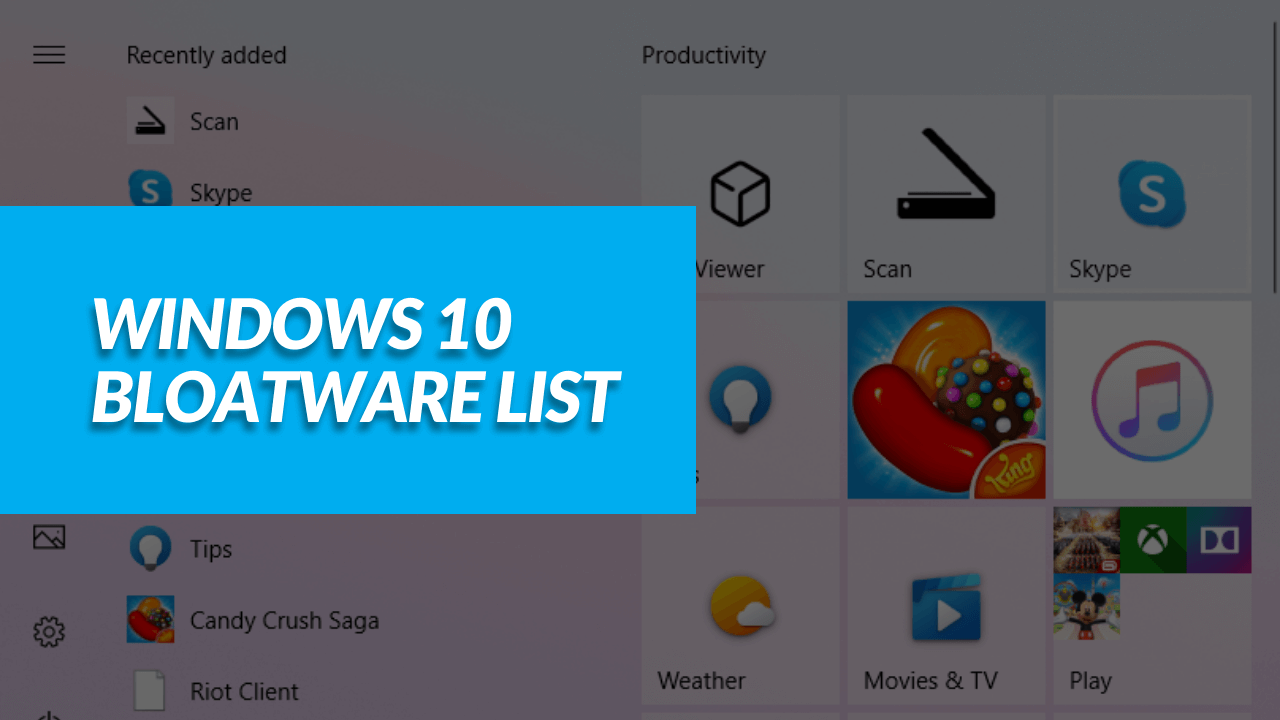
Question time:
On your Windows computer, how many programs do you actually use regularly?
Chances are there are lots of windows programs in your computer right now and these bloatware are taking up unnecessary space and even making your windows slow.
What is bloatware in Windows 10?
In windows, Bloatware are those unnecessary windows programs that come pre-installed in a windows computer, These windows programs are not useful to the user and they are just there to take up spaces, reduce battery life, and make the computer slow. These bloatware are rarely useful.
So in this article, you are going to see what Unnecessary Windows 10 programs aka bloatware you can uninstall easily and make extra room for new windows programs.
Windows 10 bloatware list 2022
Let’s see the list of Microsoft Apps Which Can Be Removed As Bloatware in 2022.
But before we start, keep in mind that this bloatware list of windows programs are subjective, thus some windows programs may be useful for some windows users but for some it may not be the case, so uninstall only those programs which you think are not useful for “you”.
And all of these programs mentioned in the list below can be installed again, so there is nothing to worry about.
Pre-installed unnecessary Windows Programs
Windows comes with lots of unnecessary Windows Programs, let’s take a look at these programs which can be uninstalled
- Paint 3D
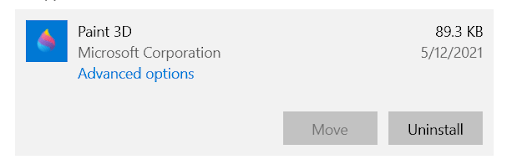
Paint 3D is a program that comes pre-installed with newer versions of Windows 10, which lets you create different shapes and art in 3D, if your work doesn’t involve making 3D designs you should probably uninstall it.
- Tips
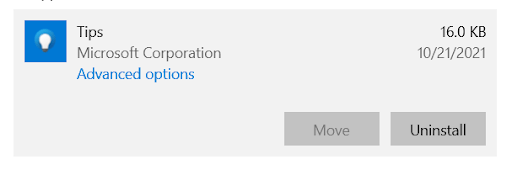
Tips is a program that is sort of a guide to using windows. Unless you are a complete newbie of windows and it is the first time you are using windows, you don’t need Tips.
- Voice Recorder
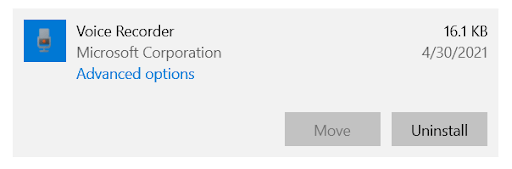
When was the last time you Opened Voice Recorder to record something on your PC? If you can’t remember you should probably uninstall it.
- Pride 2020 Flags
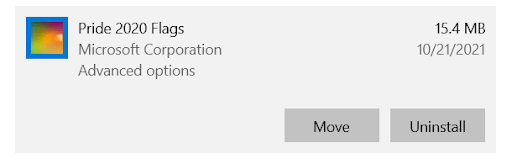
Not much fan of Colorful wallpapers inspired by the many flags of the LGBTQI+ community? Then you don’t need it.
- Weather
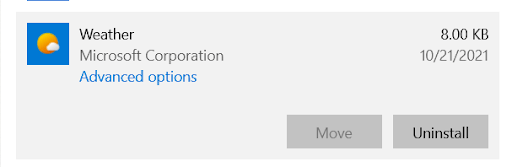
If you are not much of a weather-conscious person then it’s pretty much useless for you, and you might want to uninstall it.
- Mixed Reality Portal
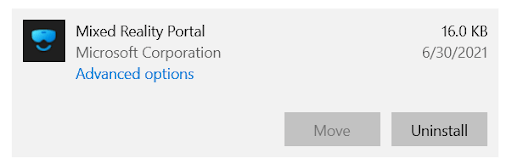
Mixed Reality Portal is a program by windows about virtual reality, unless you don’t have any VR headset and not much interested in Virtual Reality, then you should probably uninstall it as well.
- Windows PC Health Check
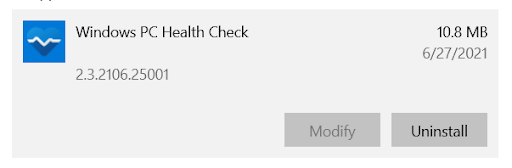
Windows PC Health Check is a tool provided by Windows itself which tells you basic details about your computer, like how much storage or RAM etc you have, you can get this information from settings as well, so you probably don’t need this program.
- OneNote for Windows 10
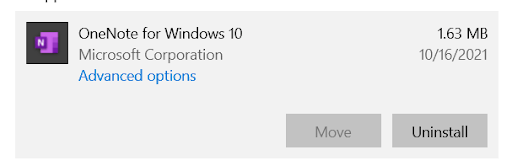
OneNote for Windows 10 is a program to write notes in Windows 10, if you are not much of a note-taking person or prefer other note-taking apps like google keep, then you definitely don’t need this program.
- Get Help
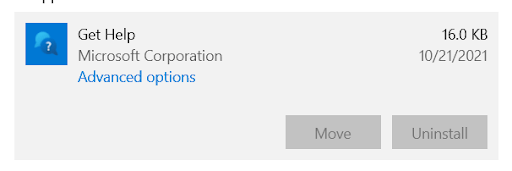
The Get Help Program comes from Windows itself which links troubleshooting articles for any Windows problem to the official website (Microsoft). You can directly search on google for any troubleshoot or in windowsground and thus you can delete this program.
- Microsoft Teams
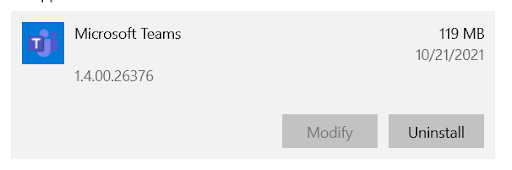
If you don’t know about Microsoft Teams then you probably don’t need it.
- Feedback Hub
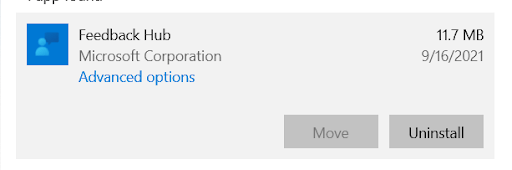
Feedback Hub is a program to give windows for any feedback for your experience in using windows, it is unlikely you are ever going to use it, so better uninstall this one as well.
- Movies & TV
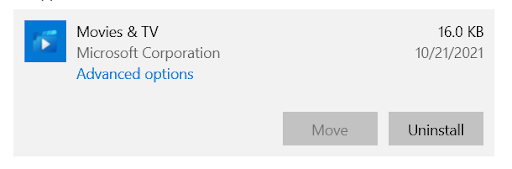
The Movies & TV program in windows acts as a media player for your videos. If you use a VLC media player like most windows users then why keep this program installed on your computer? you can uninstall this as well.
- iTunes
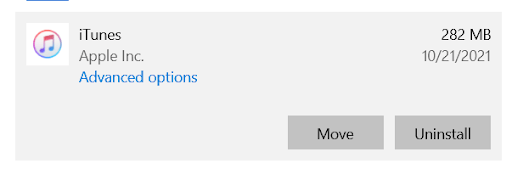
If you don’t have apple music subscription or are not much of a fan of iTunes why keep it? Plus The user experience can become painfully slow due to the auto-syncing feature. There are plenty of other programs you use for listening to music. You can uninstall iTunes, which can give you lots of empty space for other programs to install.
Also read: ( FIXED ) file explorer preview pane not working for pdf in windows
- Mail and Calendar
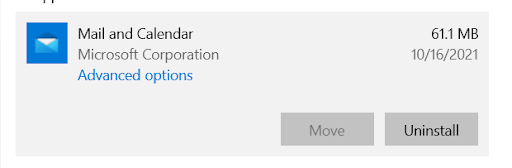
As the name says Mail and Calendar provide you access to mail and calendar, if you prefer using a browser to access your mails, you can uninstall this program as well and for the calendar, you can get the calendar from your taskbar easily by clicking on time.
- 3D Viewer
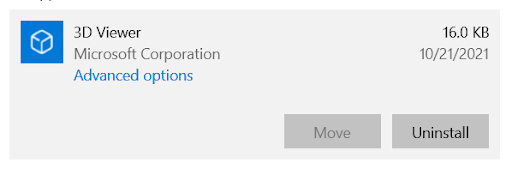
A 3D viewer is a program that is used to view 3D objects, both the program and object come pre-installed, unless your work involves looking at a 3D object in your windows computer, it doesn’t make any sense to keep this installed.
- Sticky Notes
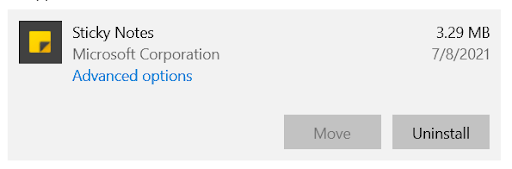
As the name says, Sticky Notes allow you to make small notes on your computer, it can be useful for some people but for most people, it is pretty much useless, instead of sticky notes you can use google keep, which can be accessed from both PC and phone.
- Skype
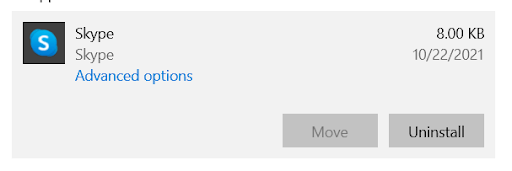
How often do you use Skype? If you answered “never” then it’s time to uninstall Skype from your computer.
- Microsoft SilverLight
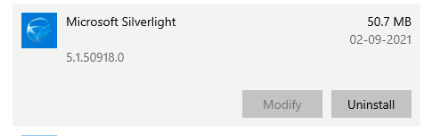
Silverlight is a web framework, like Adobe Flash, that once enabled rich media content to be displayed in your browser. In the past, these plugins were required on a lot of websites. However, they’re no longer needed. Thus you definitely don’t need this program.
- Outlook
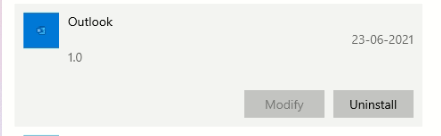
Microsoft Outlook is a program to send and receive emails. It’s also used to manage various types of personal data including calendar appointments and similar entries, tasks, contacts, and notes. You can pretty much do all these tasks in a browser itself, thus you may uninstall Outlook if it’s not very useful for you.
- Scan
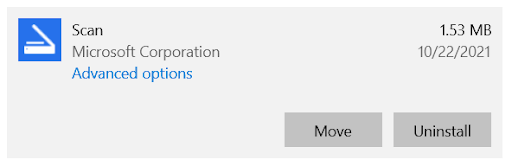
Windows scan is a program to scan documents and pictures. If you think you are hardly ever going to use scan
- Java 8 Update 271
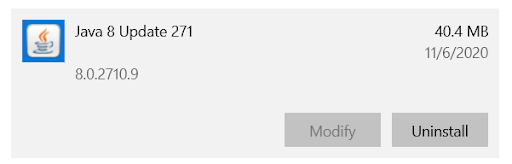
Like Microsoft SilverLight, Earlier Java was used in numerous websites, but now it is hardly used in websites (less than 0.013% of websites use Java worldwide). Modern versions of Chrome and Firefox don’t support java. Unless you are a developer you don’t really need this program.
- Maps
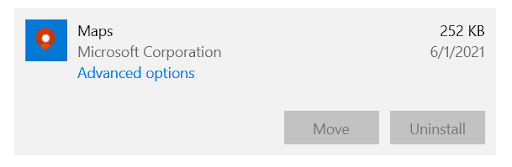
As the name suggests, Maps is a program in windows to view maps. Which may not be useful for many Windows users.
Pre-installed unnecessary games that come with windows
Windows always come with some games, Let’s look at the pre-install games that comes with windows which you can uninstall
- Xbox Console Companion
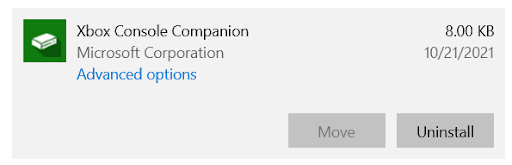
The Xbox Console Companion is a program that displays your messages, activity feed, recently played games etc. If you don’t own an Xbox then it doesn’t make any sense to keep this program installed.
- Candy Crush Saga
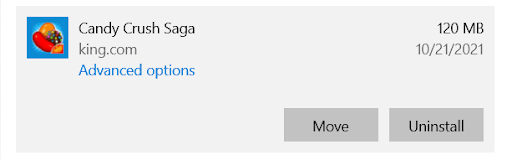
Candy Crush Saga is a small game that comes by default in windows, IF you don’t like playing such games why keep it?
you can easily uninstall Candy Crush Saga and make some free space.
- Microsoft Solitaire Collection
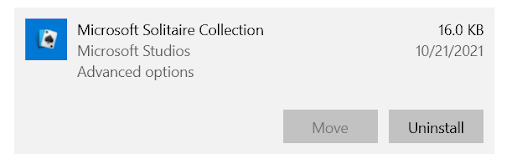
Just like Candy Crush Microsoft Solitaire collection also comes pre-installed in windows to play, If you are not a card player like me there is no reason why you should keep Microsoft Solitaire Collection installed.
- World of Warships
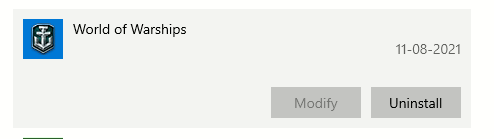
Earlier Microsoft didn’t use to include World of Warships but seems like they have started adding more games as bloatware, if you don’t like playing World of Warships you can uninstall this one.
- War Thunder
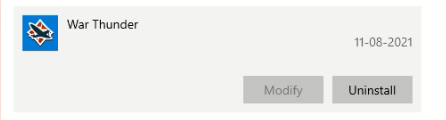
Just like World of Warships, you could also uninstall War Thunder if you don’t play this game.
People also ask
What is java update in Windows 10?
Java 8 Update 271 is a program in windows that comes pre-installed as bloatware. This program is used to update to the latest version of java.
Earlier java was used in numerous websites, but today less than 0.013% of websites use Java in their websites and today Internet Explorer is the only browser that supports Java, thus it’s not important to keep the Java update program in windows 10.
Does Windows 10 have bloatware?
The answer is yes, windows 10 has bloatware, in fact, a lot. Windows 10 devices typically come with bloatware preinstalled. The term “bloatware” refers to unnecessary programs that come pre-installed with windows. There is little to no use for these Microsoft apps other than taking up precious storage space and interfering with your daily computing tasks.
How do I remove bloatware from Windows 10?
To remove those bloatware in Windows 10, you can directly uninstall them by going into settings > apps or click here and from there left-click on any program, and click on uninstall.
Team windowsground
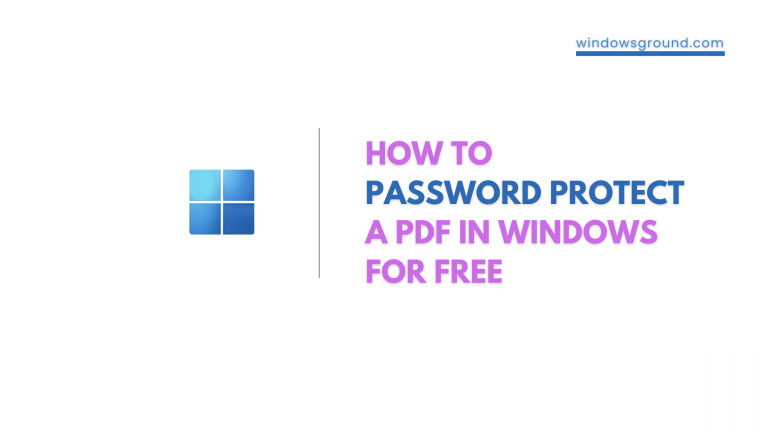
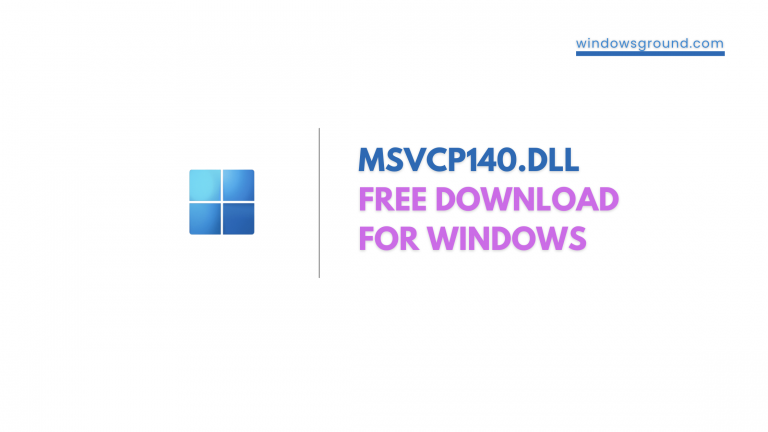
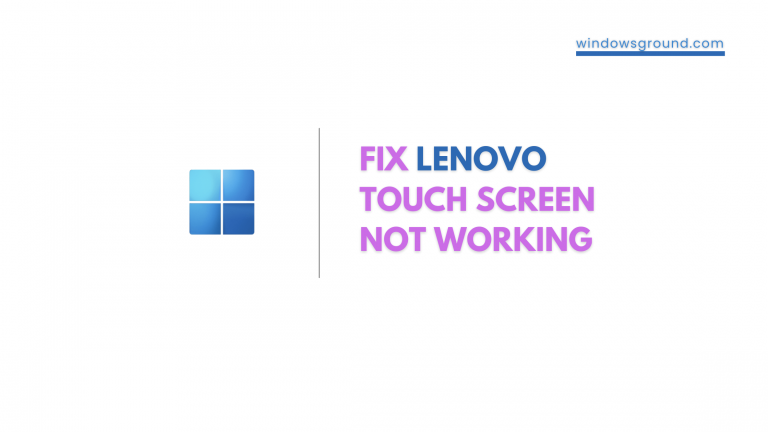

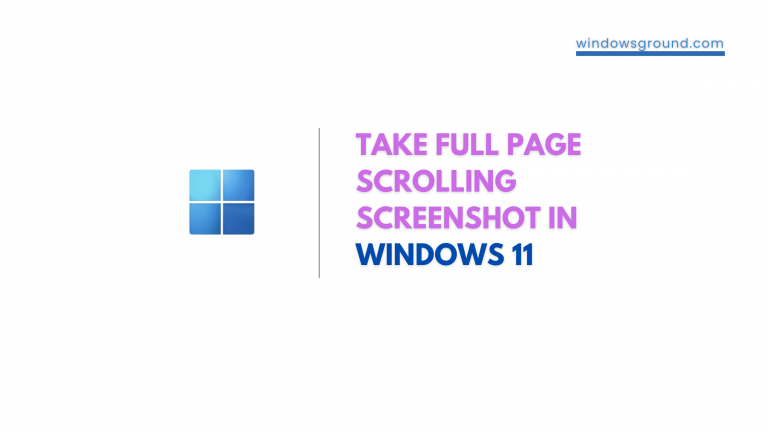
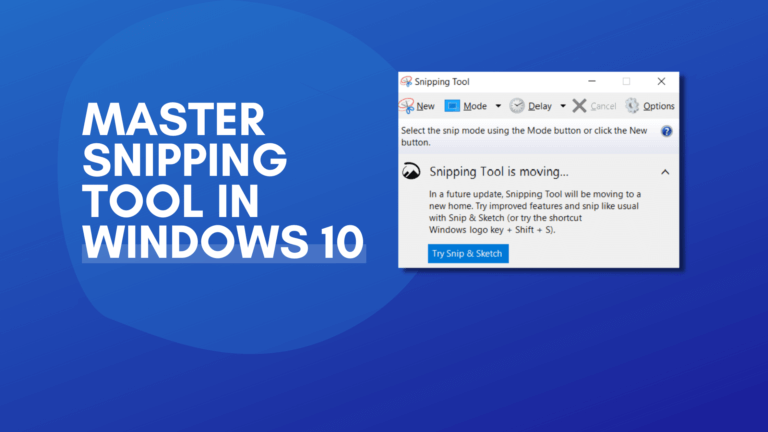
they split up the names, “Virus”, “Malware, “Ransomware”, “Bloatware”, so they can sell you different crap that all does what should never have been allowed in the first place. ALL of them are running aspects of software I never wanted. You can run Linux, a Barebone or bloatfree OS but then you have to give up functionality and any app / software you install will just re-Bloat your computer. someone doing something to you you didn’t want and against your will because they outpower you. It’s essentially rape (Cyber rape), Their defense even sounds like rapists in the 70s, “If they didn’t want it they didn’t HAVE to use a computer” . Your choices are, you can use a Ti-86 calculator from 1988, or become a victim to the “black mirror machine” (referencing Ep01 of Black mirror show where everyone’s lives are completely taken over by ads) .