the five generation of computers and thier history
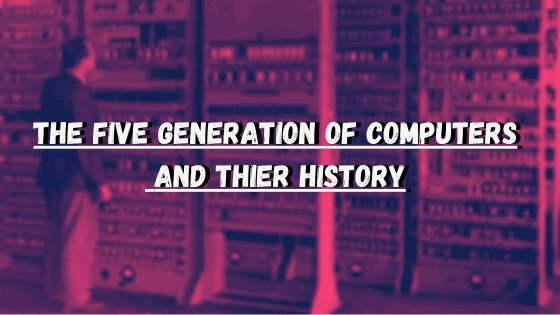
Before jumping onto the generation of computers, you must first understand what does generation means in computer science.
What is generation of computers?
As the computers got better and better we started writing down its changes. so that we can know how much computers have evolved from the beginning.
It is a data record which tells you how computers got smaller, cheaper, faster, and easier to use.
In computer science, generation refers to changes or upgrades in computers, that were made at that time. these changes include software and hardware as well.
There aren’t any specific name for that computer generation, we just call them by their generation. like first-generation computers, second-generation computers, and so on…
so how many generations of computers are there?
there is a total of 5 generations of the computer.
- first-generation computers (1940-1956)
- second-generation computers (1956-1963)
- third-generation computers (1964-1971)
- fourth generation computers (1971-1980)
- fifth-generation computers (1980-present)
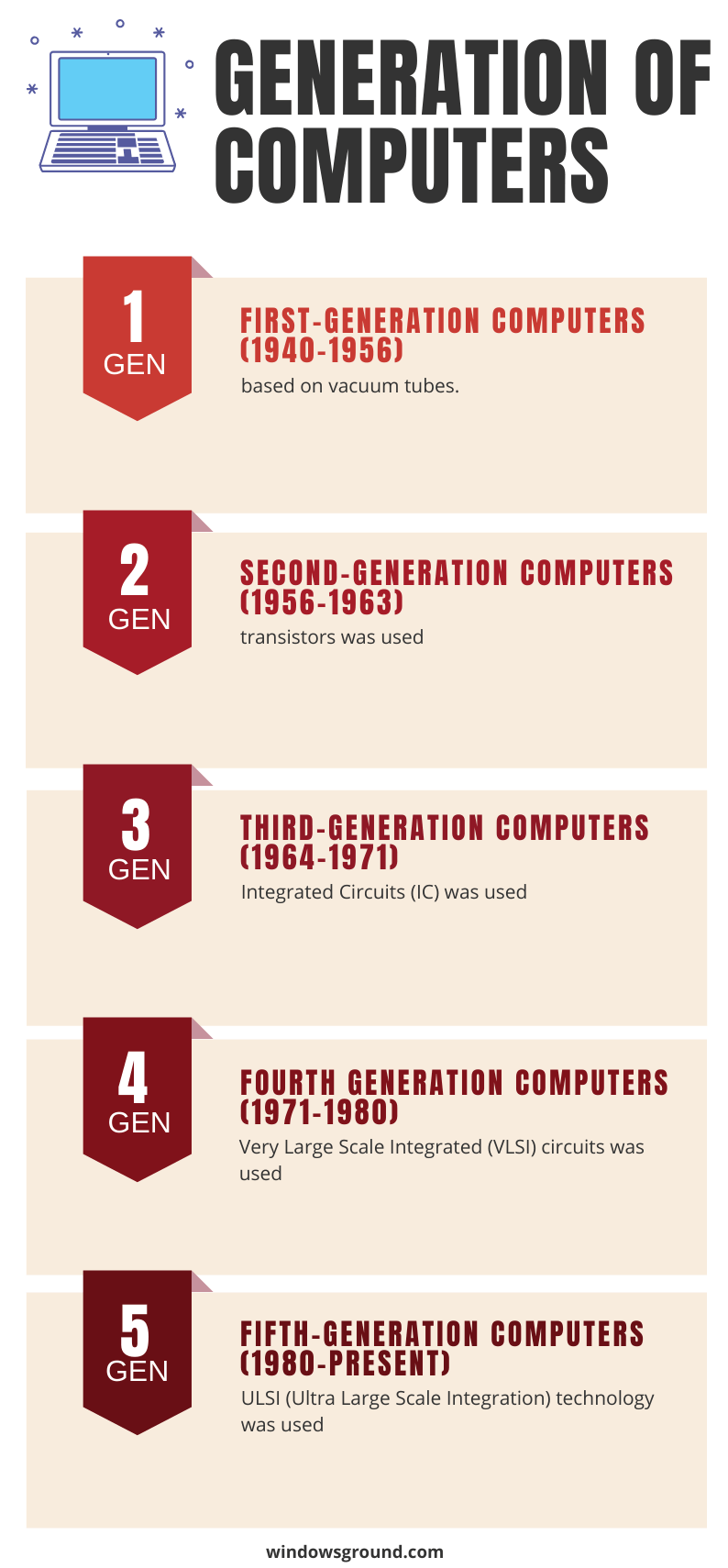
Table of Contents
first-generation computers (1940-1956):
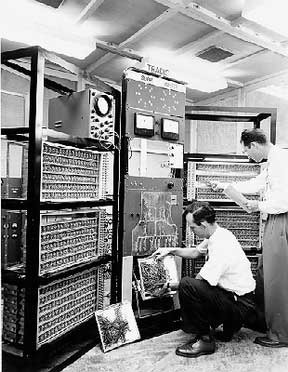
from the year 1940 to 1956 is called first-generation, the first-generation computer used vacuum tubes for circuitry and magnetic drums for memory. and those computers were humongous in size. almost a room size.
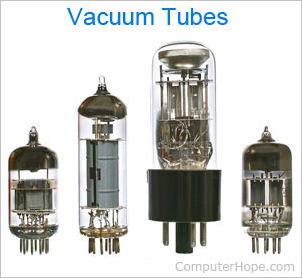
in the first generation batch processing operating system was used. and Punched cards, Paper tape, Magnetic tape Input & Output device were used.
even though making computers with vacuum tubes was a big thing in computers, there were many disadvantages of first-generation computers.
advantages and disadvantages of first-generation computers:
ADVANTAGES:
- first, generation computers were based on vacuum tubes.
- machine language was used for programming.
DISADVANTAGES:
- the OS of first-gen computers was very slow.
- they were large in size.
- they generated too much heat.
- difficult to program and use
- The first-gen computers were unreliable.
computers of this generation:
- ENIAC
- EDVAC
- UNIVAC
- IBM-701
- IBM-650
second-generation computers (1956-1963):

From 1959 to 1965 seconds, the generation of computers was developed. in 2nd generation, to reduce the size and cost of previous-generation computers, transistors were used. that was cheaper, consume less power, more reliable, and faster.
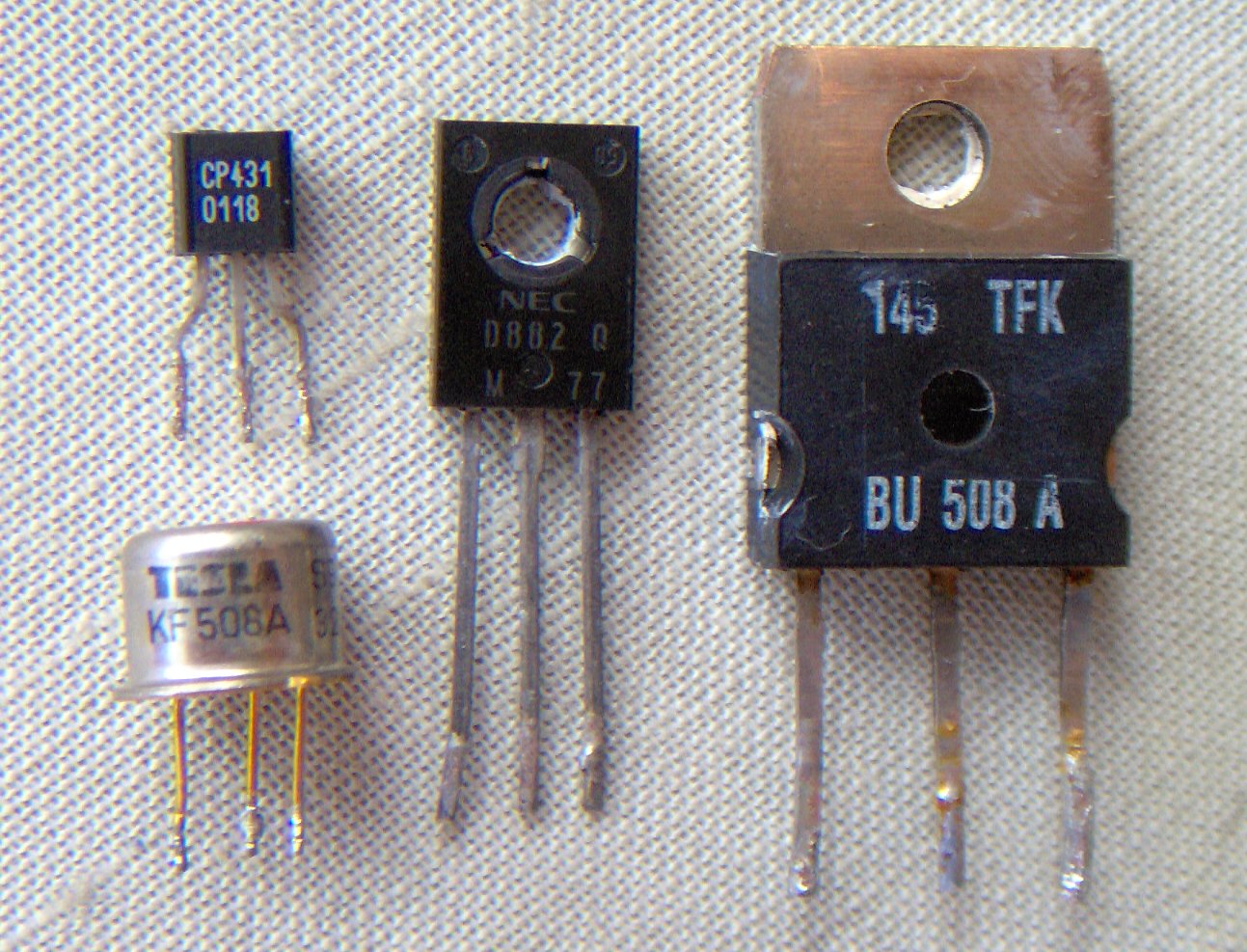
in 2nd gen, high-level programming languages like FORTRAN, COBOL were used. The computers used batch processing and multiprogramming operating system.
advantages and disadvantages of second-generation computers:
ADVANTAGES:
- Use of transistors
- Reliable compared to first-generation computers
- Smaller compared to first-generation computers
- Generated less heat compared to first-generation computers
- Consumed less electricity compared to first-generation computers
- Faster than first-generation computers
- Supported machine and assembly languages
DISADVANTAGES:
- still very costly
- AC required
Some computers of this generation were :
- IBM 1620
- IBM 7094
- CDC 1604
- CDC 3600
- UNIVAC 1108
Third-generation computers (1964-1971):

from the year 1964-1971 is called first-generation, During this period third generation computers were developed using Integrated Circuits (ICs) in place of transistors.
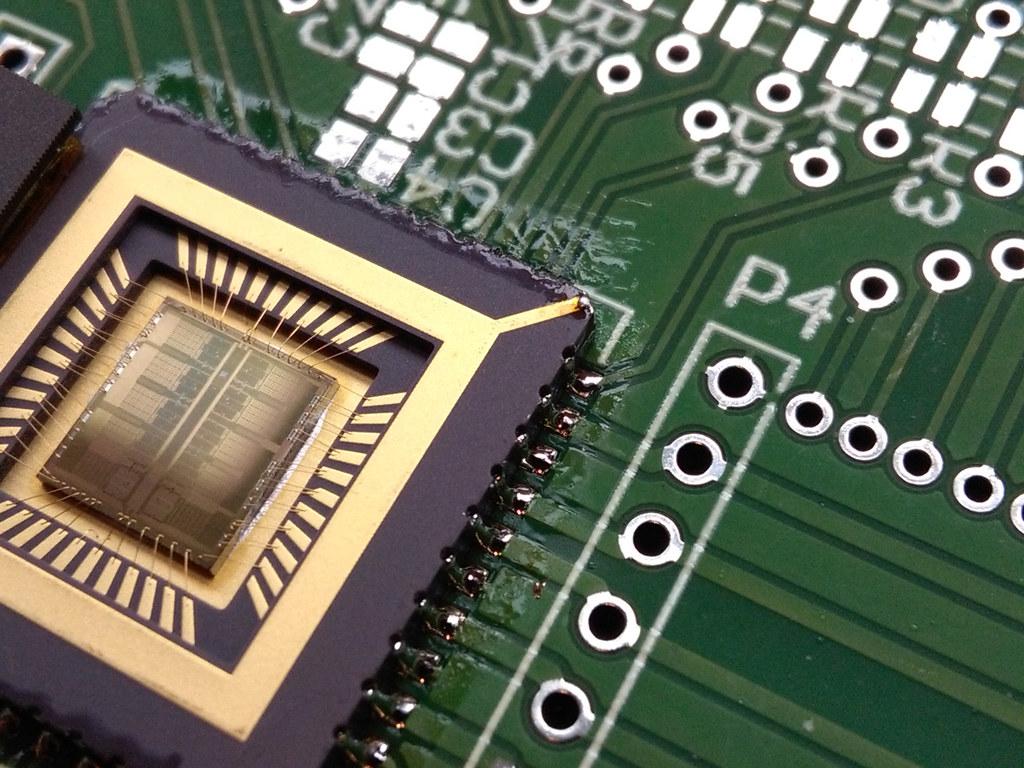
an integrated circuit (IC) is a set of many transistors, resistors, and capacitors along with the associated circuitry. it was developed by “Robert Noyce”.
In this generation, Remote processing, Time-sharing, Real-time, Multi-programming Operating System were used. High-level language (FORTRAN-II TO IV, COBOL, PASCAL PL/1, BASIC, ALGOL-68, etc.) were used during this generation.
advantages and disadvantages of second-generation computers:
ADVANTAGES:
- IC used
- More reliable in comparison to the previous two generations
- Smaller size
- Generated less heat
- Faster
- Lesser maintenance
- Consumed lesser electricity
- Supported high-level language
DISADVANTAGES:
- AC required
- Costly
Some computers of this generation were:
- IBM-360 series
- Honeywell-6000 series
- PDP (Personal Data Processor)
- IBM-370/168
- TDC-316
fourth generation computers (1971-1980):


During the period 1971-1980, the fourth generation of computers was developed. instead of integrated circuits computers of fourth-generation used Very Large Scale Integrated (VLSI) circuits.
VLSI was an advanced version of integrated circuits.
VLSI circuits having about 5000 transistors and other circuit elements with their associated circuits on a single chip made it possible to have microcomputers of the fourth generation.
fourth-gen computers was a lot better than the previous generation computers and as a result, it gave rise to the Personal Computer (PC) revolution.
In this generation, time-sharing, real-time networks, distributed operating system were used. All the high-level languages like C, C++, DBASE, etc., were used in this generation.
advantages of second-generation computers:
ADVANTAGES:
- VLSI technology used
- Very cheap
- Portable and reliable
- Use of PCs
- Very small size
- Pipeline processing
- No AC required
- Concept of the internet was introduced
- Great developments in the fields of networks
- Computers became easily available
Some computers of this generation were:
- DEC 10
- STAR 1000
- PDP 11
- CRAY-1(Super Computer)
- CRAY-X-MP(Super Computer)
fifth-generation computers (1980-present):

The period of fifth-generation is 1980-till date. they are still in a development state. In the fifth generation, VLSI technology became ULSI (Ultra Large Scale Integration) technology, resulting in the production of microprocessor chips having ten million electronic components.
This generation is based on parallel processing hardware and AI (Artificial Intelligence) software. AI is an emerging branch in computer science, which interprets the means and methods of making computers think like human beings. All the high-level languages like C and C++, Java, .Net, Python, etc., are used in this generation.
AI includes −
- Robotics
- Neural Networks
- Game Playing
- Development of expert systems to make decisions in real-life situations
- Natural language understanding and generation
The main features of fifth-generation are:
- ULSI technology
- Development of true artificial intelligence
- Development of Natural language processing
- Advancement in Parallel Processing
- Advancement in Superconductor technology
- More user-friendly interfaces with multimedia features
- Availability of very powerful and compact computers at cheaper rates
Some computer types of this generation are −
- Desktop
- Laptop
- NoteBook
- UltraBook
- Chromebook
also read :
- 3 reasons why Python is better than Java or any other language
- PUBG Emulator Chinese Language Fix | How To Change gameloop Language Chinese To English
- Short guide: how to add multiple monitors to your windows 10 PC
- [Fixed] cannot load such file — bundler/setup
- free nord vpn working accounts 2020 (1500 + accounts)
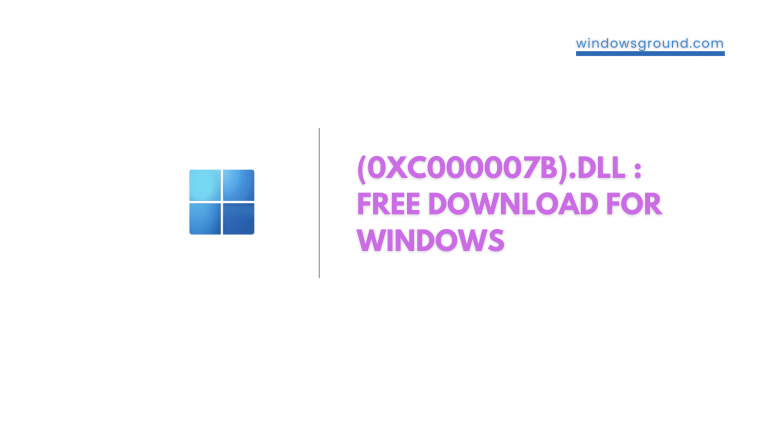
![[Fixed] copy speed very slow or file transfer speed drops to zero in windows 10 or 11 26 [Fixed] copy speed very slow or file transfer speed drops to zero in windows 10 or 11](https://windowsground.com/wp-content/uploads/2022/07/fixed-copy-speed-very-slow-or-file-transfer-speed-drops-to-zero-in-windows-10-or-11-1-768x432.png)
![[Fixed] Windows 11 Version 22H2 Not Showing or Not Available to Install in Windows Update 40 [Fixed] Windows 11 Version 22H2 Not Showing or Not Available to Install in Windows Update](https://windowsground.com/wp-content/uploads/2022/10/Fixed-Windows-11-Version-22H2-Not-Showing-or-Not-Available-to-Install-in-Windows-Update-768x432.png)

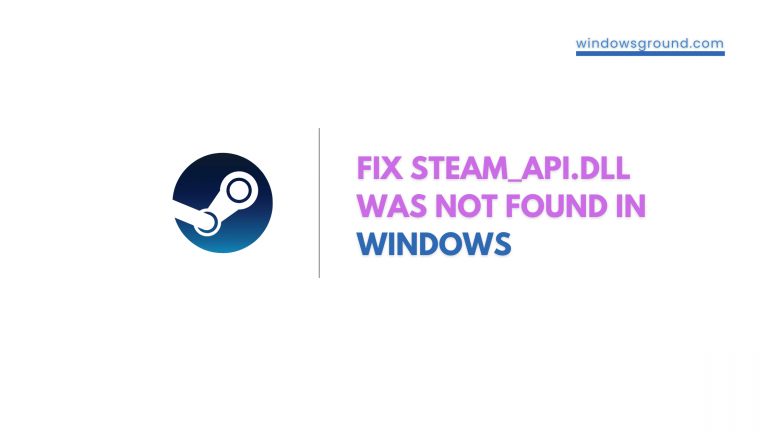
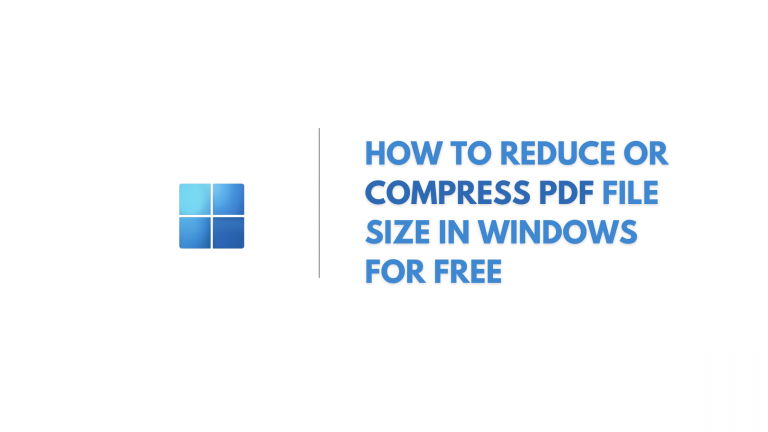
Super