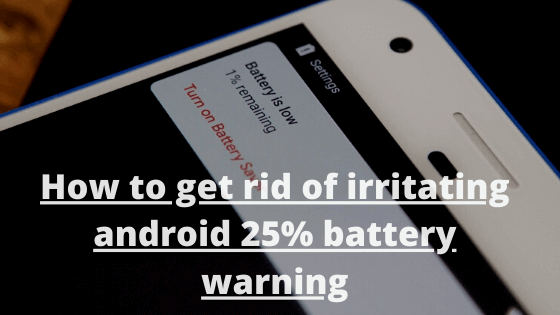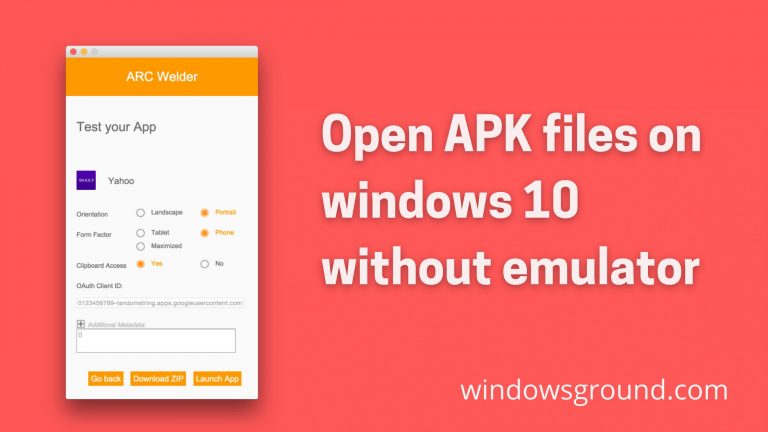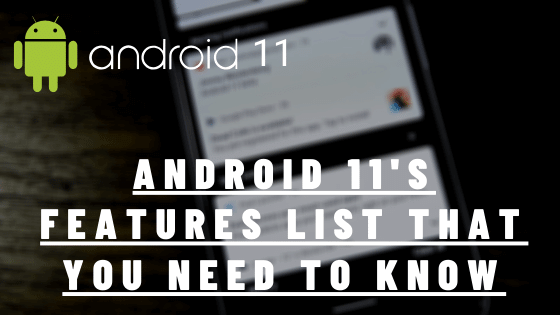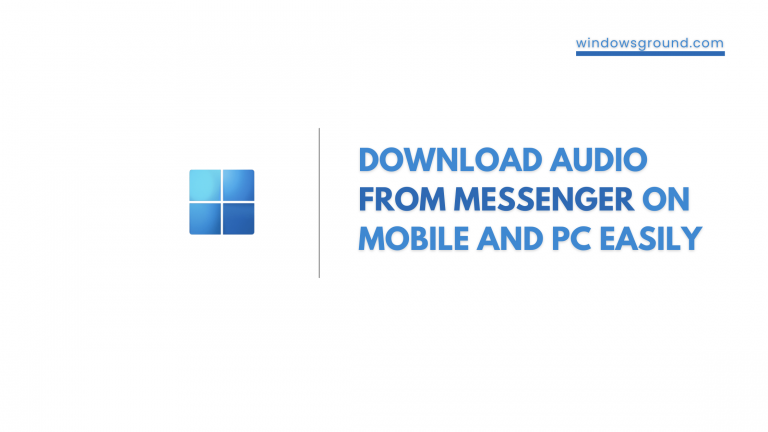How to backup text messages to google drive without any app (2020)
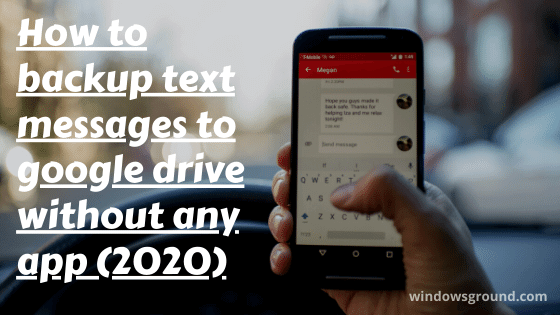
It’s true that nowadays social media apps have become the heart of communication but even after their so much popularity, we still prefer using the old ancient way of messaging I,e, text messages.
for delivering any important messages we prefer text messages.
companies still prefer sending any personal message through text messages, and how can we forget that we still receive security-related updates and OTP, etc directly on or phone through text messages.
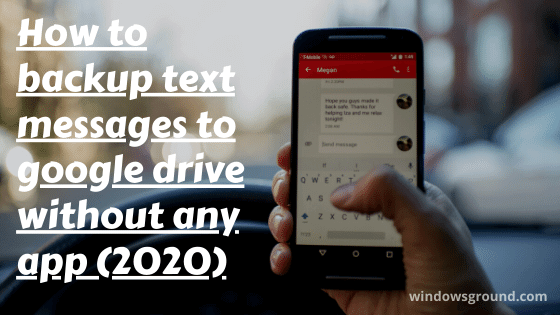
if you would scroll your text messages once, you will realize how many important messages you have, that you wouldn’t want to lose.
and there is no guarantee when can your phone go off, or lost or gets corrupted.
and that’s why you need to make a backup of your text messages
so that you would never lose them.
therefore in this article, you would learn:
how to backup your text messages to google drive without any app
yeah, that’s right! you don’t need any apps to backup your precious text messages.
most android users don’t know that there is a feature in your android phone that lets you backup on your google drive.
to take a backup your text messages to google drive, go to
- Launch the Settings app from your home screen or your app drawer.
- Scroll down and tap Accounts.
- Tap on Google. If you have more than one Google account associated with your phone, tap the primary account you set your phone up with.
- choose text messages to backup.
(you can also just search for “Backup” in the setting search bar)
and now you can easily restore your messages into any android phone by logging in your Google account into the new phone.
also, you can take help of this video to take backup of text messages to google drive