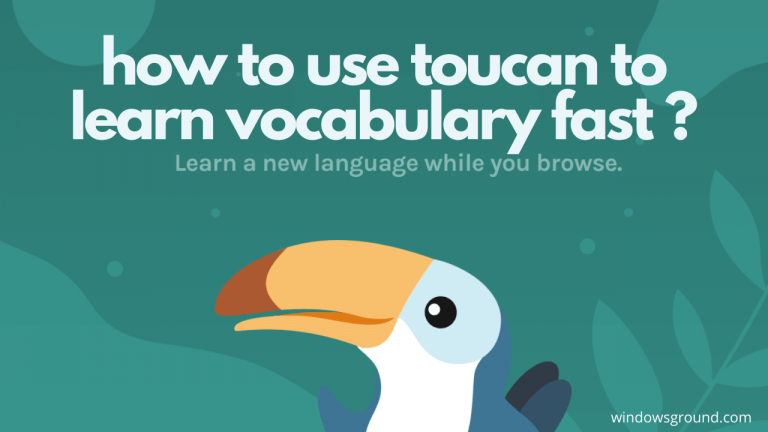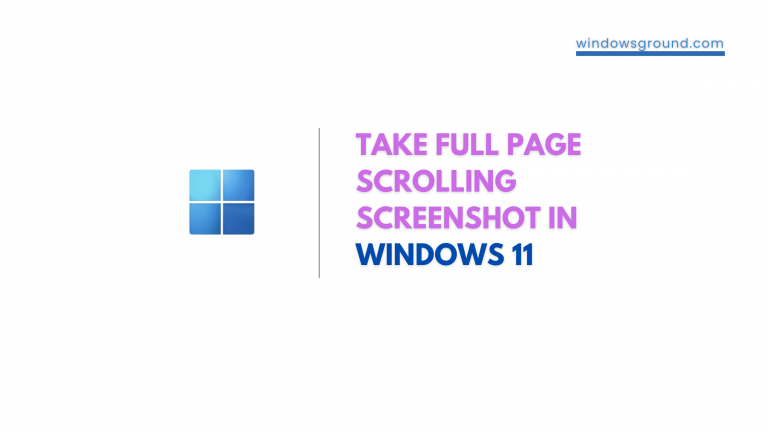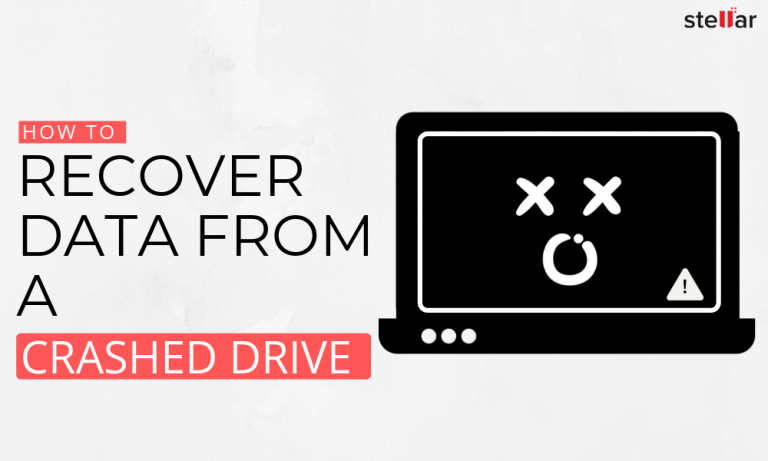How To Recover Accidentally Deleted Web Files (HTML, CSS, PHP)
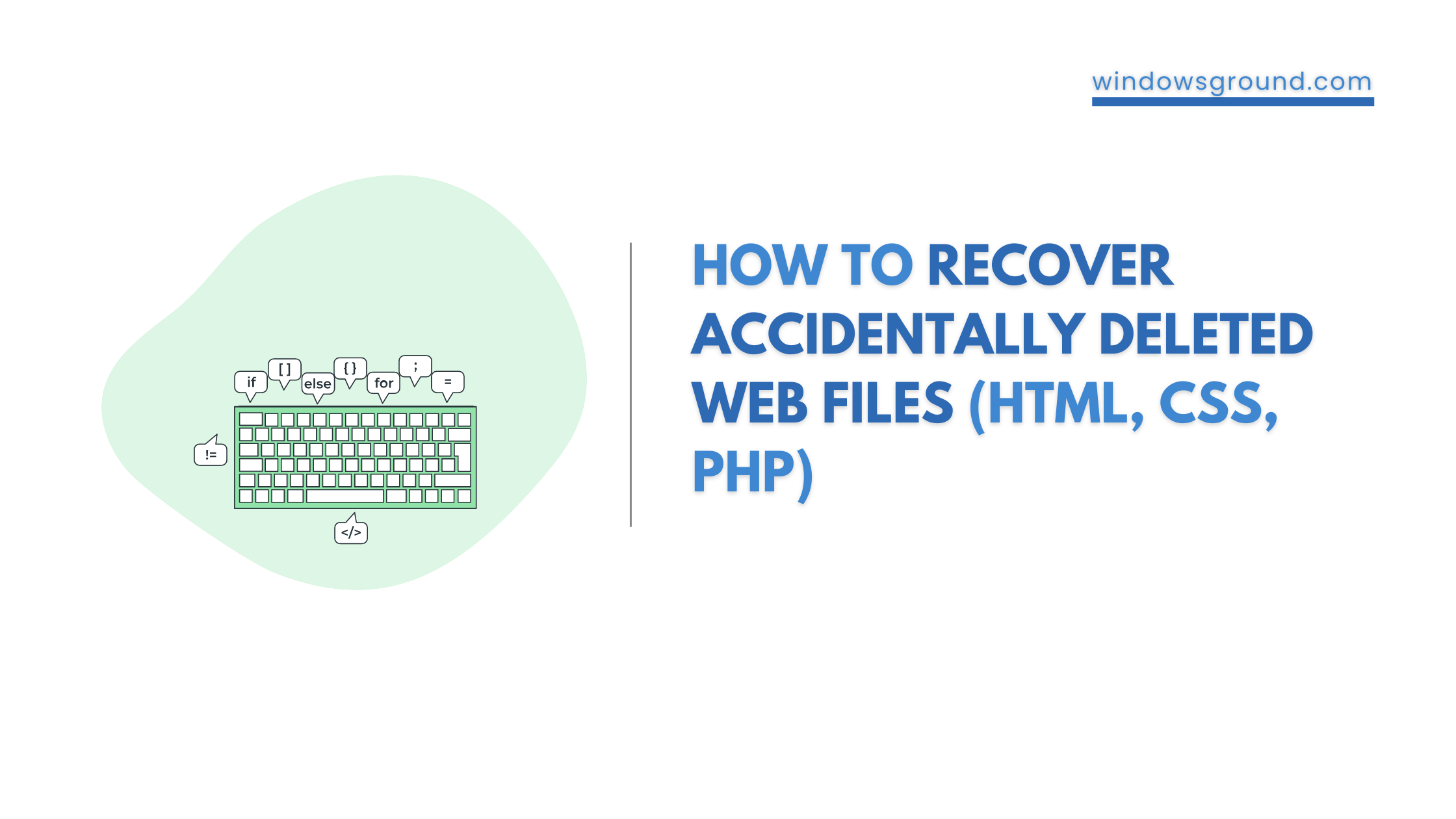
Have you ever accidentally deleted an important web file like an HTML, CSS, or PHP file? Losing these crucial files can be a nightmare for web developers and designers, and it can take hours or even days to recreate them from scratch. But don’t panic just yet – there are ways to recover accidentally deleted web files.
In this blog post, we’ll explore some effective methods for recovering deleted web files, including using file recovery software, restoring from backups, and checking browser caches. We’ll also provide some helpful tips for preventing file deletion in the first place, so you can avoid this stressful situation altogether.
Whether you’re a seasoned web developer or just starting out, this guide will equip you with the knowledge you need to recover deleted web files and minimize the risk of losing them in the future. So let’s dive in and get your deleted web files back where they belong!
Websites have been in use for a very long time now and people and businesses still use them as worldwide media. You probably have a website or are planning to run one and wondering how to properly manage the site to avoid uncertainties including accidental deletion of web files.
In some instances, structured language files such as HTML, CSS, and PHP can be mistakenly removed from the computer. These files will therefore not just disappear like smoke but can be removed accidentally either by the file owners or a third party.
But these files can be recovered and you should not be worried about losing your website. Other than recovery tools for Windows, there are also software tools for Mac that you can easily use to restore deleted files. The tools however range from very simple and easy to use, to more complex professional-grade ones.
Before you choose the best recovery tools for deleted web files, it is important to consider the recoverability rates, the size of files lost, and even the value of the files you are about to recover. You should also consider your level of know-how to recover lost data on Mac and Pc to avoid messing up the documents in an attempt to recover them.
There are many data recovery software that can quickly recover accidentally deleted files. Whether they are HTML, CSS, or PHP, the software will be able to restore the files without a cost.
Table of Contents
How to Recover Accidentally Deleted Web Files
Accidental data loss may not be very easy to evade. However, the way you handle such incidents matters a lot as they determine the overall expenditures an organization makes to protect or recover lost files.
To recover accidentally deleted web files, there are particular actions you must take. We have illustrated these below.
Method 1: Restore Files with File History
Windows PC comes with inbuilt File History for easy and quick recovery of files. Open the folder where the files were previously stored, right-click, and choose “History” followed by “Preview.” Select the desired file and click to restore it to the right location. Wait for a few minutes then check the folder in case the files have been recovered.
Method 2: Install Virus Protection Software
Viruses and other malware are very dangerous to data and are the main culprit when it comes to data loss. They can easily eat away your data and even system files to completely ground your PC. You need robust data recovery tools to navigate these problems. Disk Drill is one of the best recovery apps at your disposal, you can easily take powers into your hands with it to solve the matter once and for all.
The data recovery software has been in the market for a long time with numerous improvements. With this tool, you will be able to do more than recover accidentally deleted web files. The steps you will need to follow include:
- Begin by determining the type of infection you are dealing with using an internet virus scanner.
- Look out for specific information on how to clear the infection.
- Follow the specified steps on Disk Drill to remove the infection from the file.
Method 3: Restore Deleted Web Files from a Prior Version
Generally speaking, it’s much easier to recover your files from any device or platform with previous versions. For instance, if you deleted web files from your Windows computer, restoring the system to a previous version easily gets them back. History must however be previously activated on your computer.
For web files, you can restore them in a similar way. Just follow the steps below:
- Locate and select the folder where the deleted files existed before they were deleted, then right-click on it.
- Tap the “Properties” button followed by the “Restore previous version” button. As we explained already, Windows stores previous versions of deleted files, and you will be able to retrieve the old versions of the files even if they are permanently deleted.
However, not everybody activates history on their computers. As such, you may have no prior version of the web files present on your PC. If that is the case, follow the steps below:
- Create a new file name with a name similar to the one deleted
- Go to the properties section and click to restore the previous version
This will be a good trial to recover accidentally deleted files, although it may not work at times. Also, it will not be possible to recover the files if you forget their original names and location.
How to Increase Your Chances?
Note that you can easily increase the chances of recovering web files in case of accidental deletion. Below are the top tips that will help you in case the worst happens to your HTML, CSS, and PHP files.
- Always create recovery points or file history in your PC to make it easier to recover old versions of your files in case something happens to them.
- If you accidentally delete files, stop using your PC immediately to avoid overwriting them with newer files.
- Use the best data recovery software such as Disk Drill by Cleverfiles to increase your recovery chances.