how to remove “go to settings to activate windows 10 watermark”
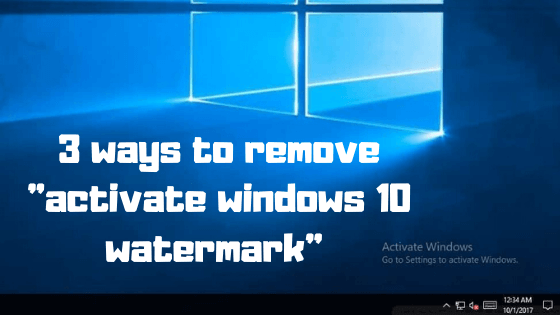
Seeing go to settings to activate windows can be really annoying in your windows computer when you don’t even know the reason why you are having to face this, that’s why in this blog post you’re going to see why my windows computer is showing go to settings to activate windows always at the right bottom in my windows computer.
The Windows Operating system is popular in the world of computers because it’s easy and free to use but what most people especially the newcomers do not know is that Microsoft which is the manufacturer of windows has a paid service as well, where after buying the paid version of windows operating system you can unlock and customize various things in your window computer.
so let’s first understand
Why does it say activate windows go to settings to activate windows
To simply tell you, Microsoft has both paid version and a free version of its operating system, you can do most of your work with the free version of windows, but paid version of windows gives you more power to personalize your computer as per your wants.
To distinguish the free version from the paid version, microsoft has added a watermark in the free version of windows in the bottom right of the screen saying “go to settings to activate windows” where you have to purchase the paid version of windows and then go to setting to activate windows in order to remove the watermark.
What happens if my windows is not activated?
If you will not purchase a paid version of windows and activate windows, you will keep seeing the watermark saying go to settings to activate windows and you won’t be able to customise your windows like changing wallpapers etc in your computer
How do I fix activate Windows 10 to activate Windows?
Although Windows doesn’t want you to remove that go to settings to activate windows watermark without purchasing the license of the paid version of windows, which obviously no company would want for their products, there are ways to remove the windows 10 watermark that too without paying any money.
so based on simplicity there are 3 ways through which you can remove your windows watermark.
Table of Contents
3 ways you can remove the “go to settings to activate windows” watermark
Also read: [FIXED] Windows Audio Device Graph Isolation high CPU usage
1. Remove the “Activate windows 10 watermark” through the windows registry

you can remove the windows 10 watermark from your desktop with the help of the windows registry. so to do that –
- open Windows registry editor by Press Windows + R, type the command Regedit and hit the enter key.
- Then you expand HKEY_CURRENT_USER\Control Panel\Desktop
- double click on the value “PaintDesktopVersion” in the right-hand window.
- And you change the value “1” to a “0” and click OK to save changes.
- Close the registry editor and any other programs and restart your computer.
2. Remove the “Activate windows 10 watermark” through this batch file
you can remove the windows watermark by using this code as well.
Step 1: Create a next text document and paste this code below.
@echo off
taskkill /F /IM explorer.exe
explorer.exe
exit
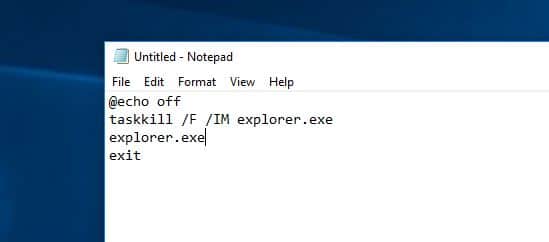
Step 2: Then click “Save As” to save it as a batch(.bat ) file, name “Activation.bat”
Step 3: Now run the batch file as administrator
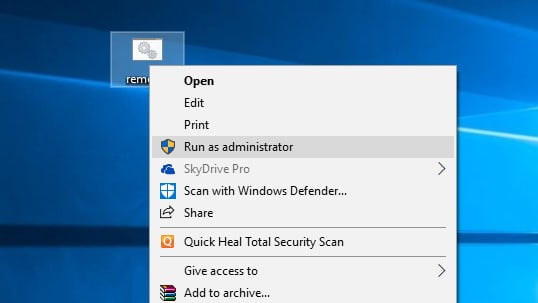
Done! Now you restart your pc or laptop.
now you will not see “activate windows go to settings to activate windows” anymore on your PC.
3. Remove the “Activate windows 10 watermark” with the help of KMS
Unlike the other two methods, this is a legal method through which you can ethically remove the watermark.

To know more about “KMS client setup keys”
and “how KMS activation work” you can check here:
I have written a whole post about
how to activate windows and remove windows watermark, you can check here :
how to activate windows and remove windows watermark
Other than those methods mentioned above you can also use windows activator tools such as Microsoft Toolkit or other windows watermark remover tools to Remove Windows 10 Watermark.
you can watch this video if you’re having any trouble doing the steps
with help of this video, you can remove the activated windows 7/8/10 watermark
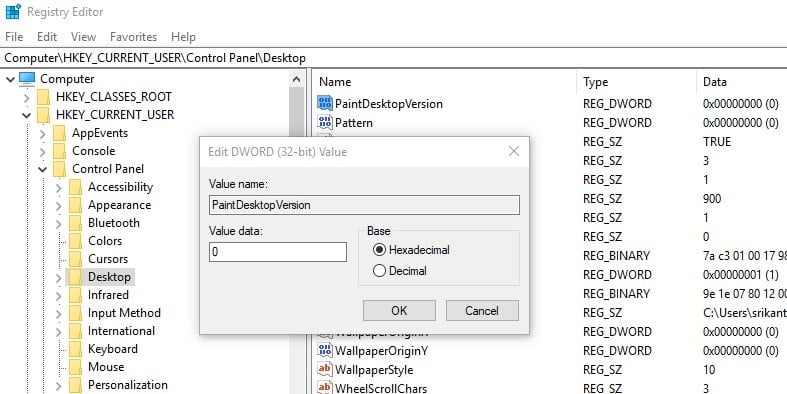
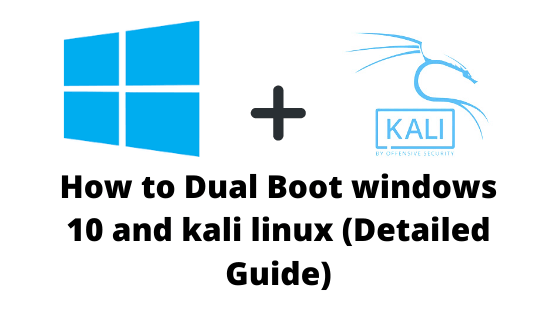
![[Fixed] Authentication is required when this pc wakes from sleep windows 44 [Fixed] Authentication is required when this pc wakes from sleep windows](https://windowsground.com/wp-content/uploads/2021/05/Fixed-Authentication-is-required-when-this-pc-wakes-from-sleep-windows-768x432.png)
![[fixed] Windows 11 taskbar search not working 52 [fixed] Windows 11 taskbar search not working](https://windowsground.com/wp-content/uploads/2022/09/Windows-11-taskbar-search-not-working-fixed-768x432.png)
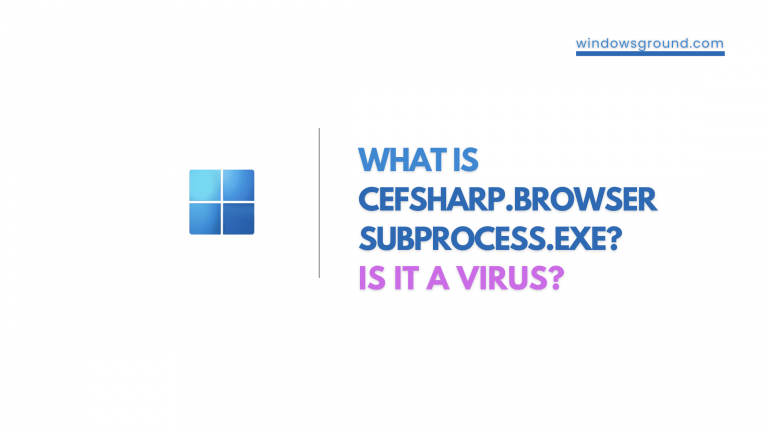
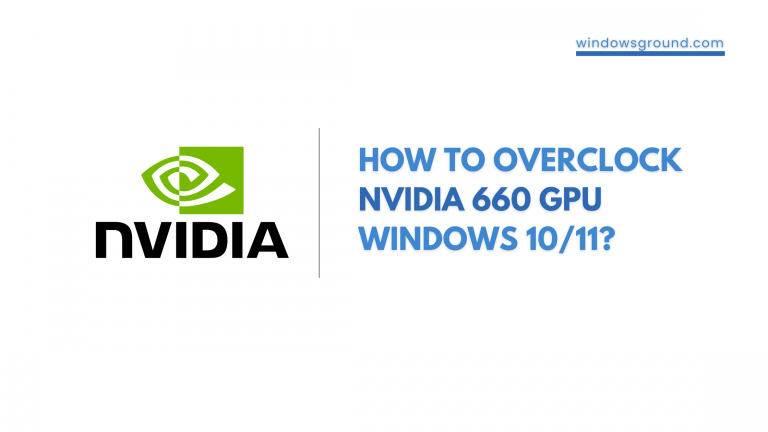
Hi, after reading this awesome piece of writing i am as well delighted to share my familiarity here with colleagues.
Hey there, You’ve performed an excellent job. I will certainly digg it and in my opinion recommend to my friends. I am sure they will be benefited from this website.|
Good day! This is my first comment here so I just wanted to give a quick shout out and tell you I truly enjoy reading through your posts. Can you recommend any other blogs/websites/forums that go over the same topics? Thanks for your time!|
Hey there, You have performed a fantastic job. I’ll definitely digg it and individually suggest to my friends. I am confident they’ll be benefited from this site.|
thanks, it worked
Like!! Thank you for publishing this awesome article.