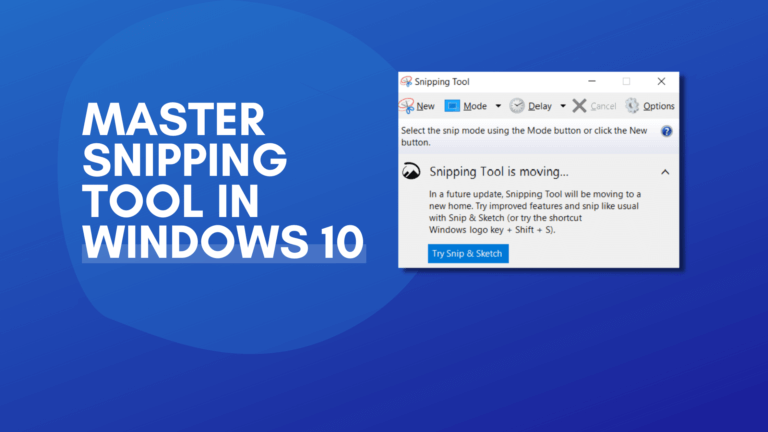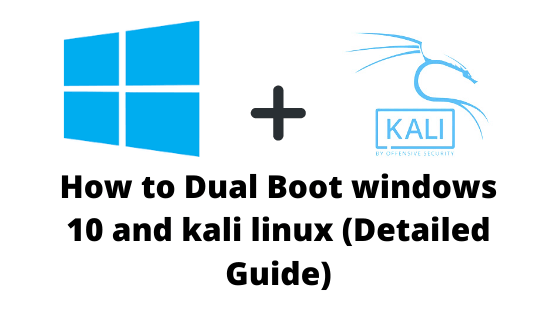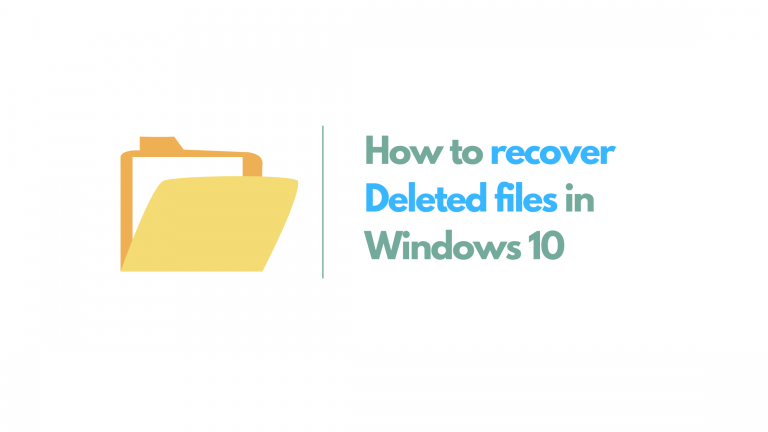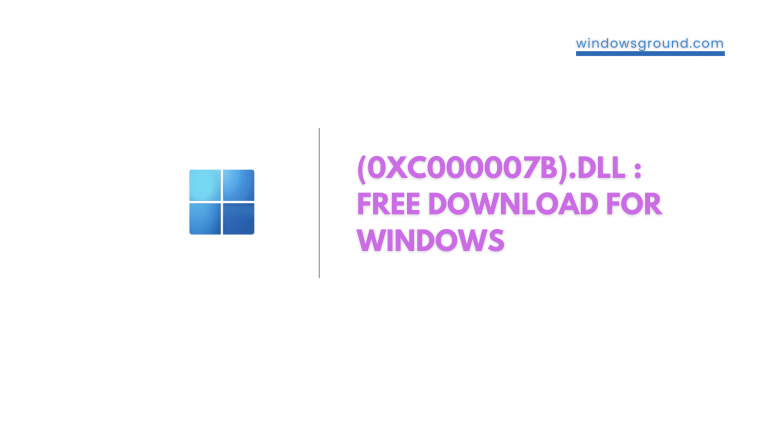Calculator keyboard shortcut key in Windows 10 or 11
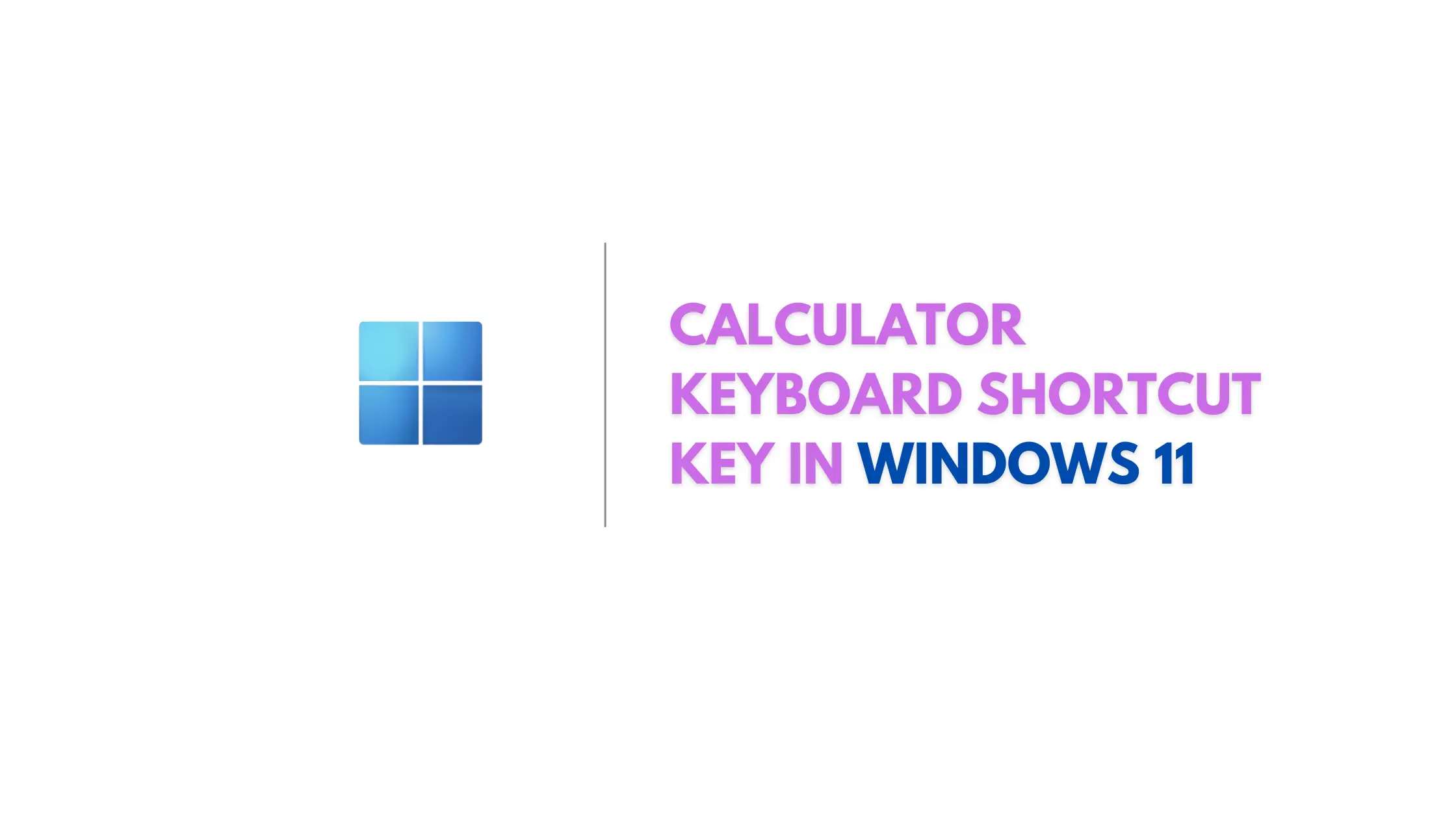
No matter if you are a computer geek or a regular student, a calculator is an app that almost everyone uses, and with the new calculator app in Windows 11, you can do a variety of arithmetic operations.
The new native windows calculator app gives you access to Scientific, Programmer, and Date calculators. Furthermore, it has a Graph plotter and a Volume, Length, Currency converter and lots of other converters.
If you are one of those windows users who frequently uses calculators in their daily lives then you might be interested in this article because in the article we are going to tell you x ways you can open a calculator in windows 10 or 11.
create calculator keyboard shortcut key in Windows 10 or 11
As for now there is no official keyboard shortcut from windows to open calculator with a keyboard shortcut, but with some customization you can make your own keyboard shortcut key for calculator.
To make keyboard shortcut key for calculator we are going to create the desktop shortcut for the calculator, to do that follow the steps below:
To see the Windows 10 or 11 desktop, press the key combination Windows logo key + D.
Click on an empty space on the Windows 11 desktop, right Mouse-Button. And select “New“, “shortcut“
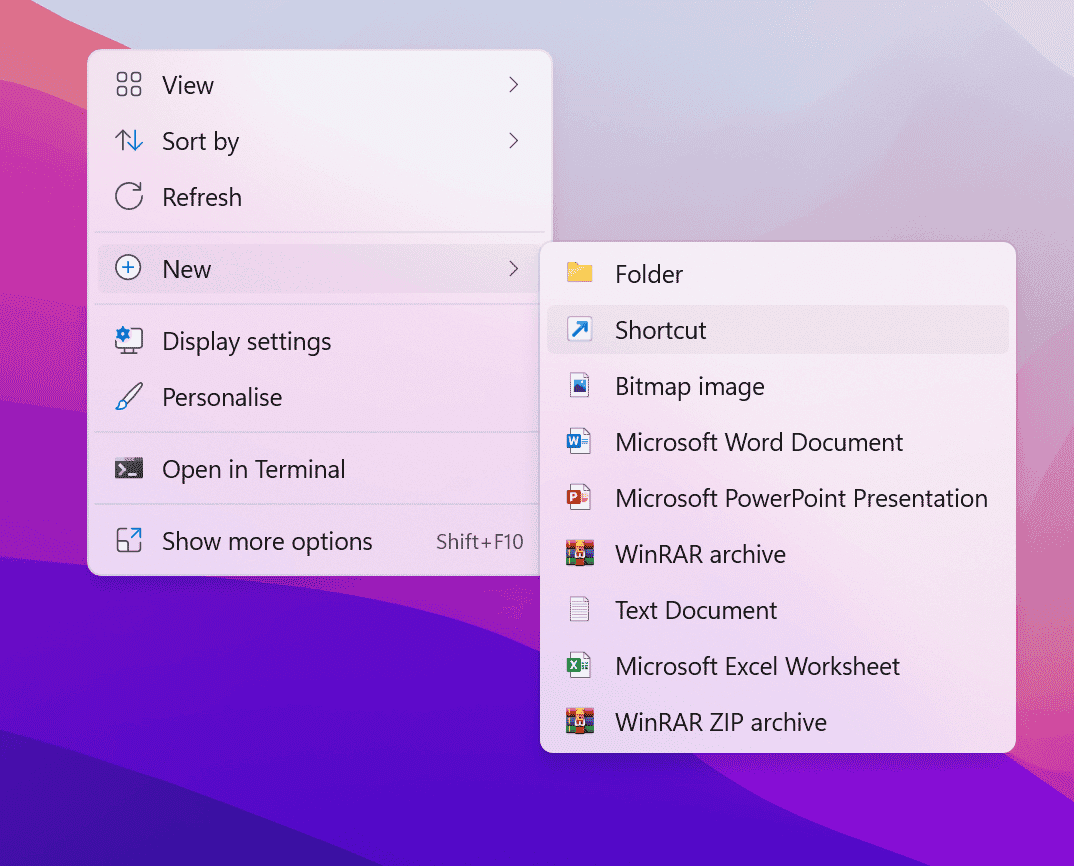
Now enter the location or the full path of the Win10 calculator: C:\Windows\System32\calc.exe
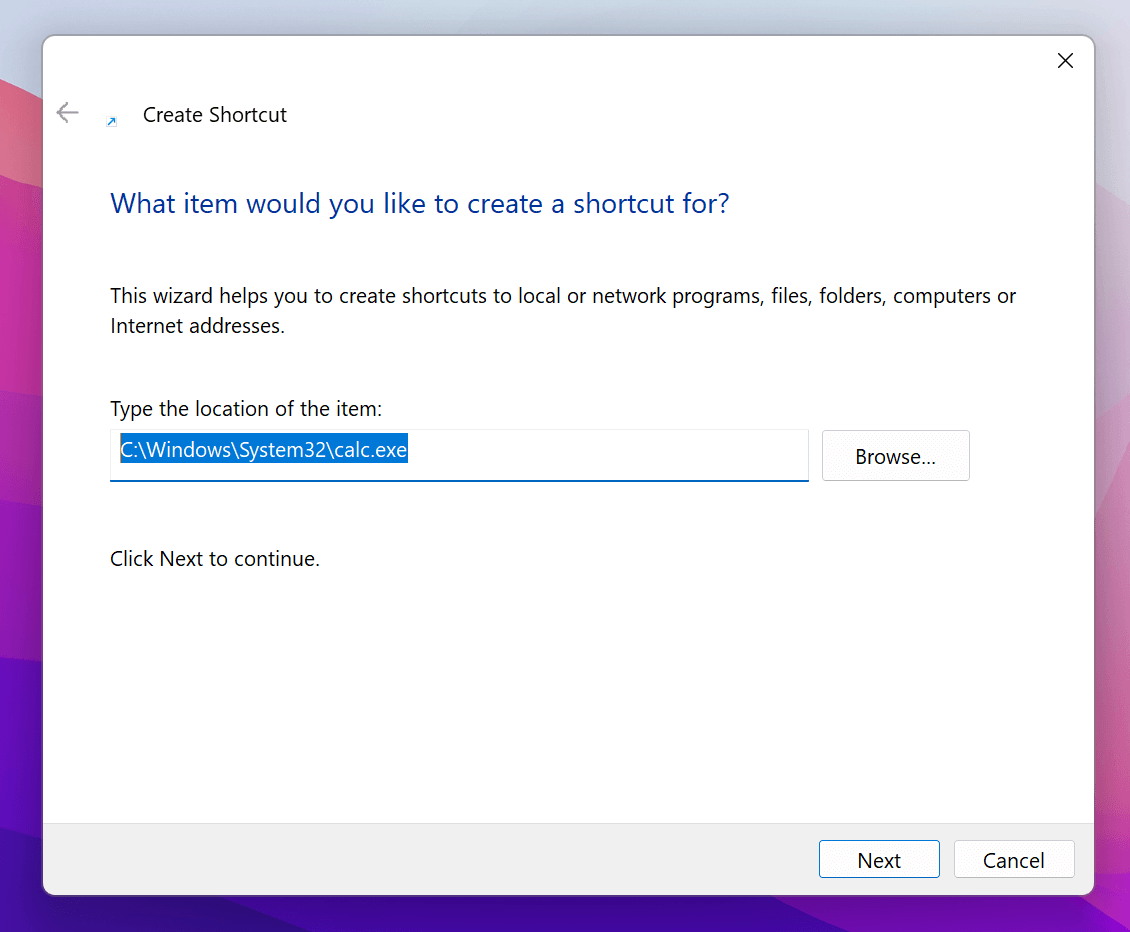
Click the Button “Next”. now enter the name for the Desktop-Shortcut, you can choose any name here.
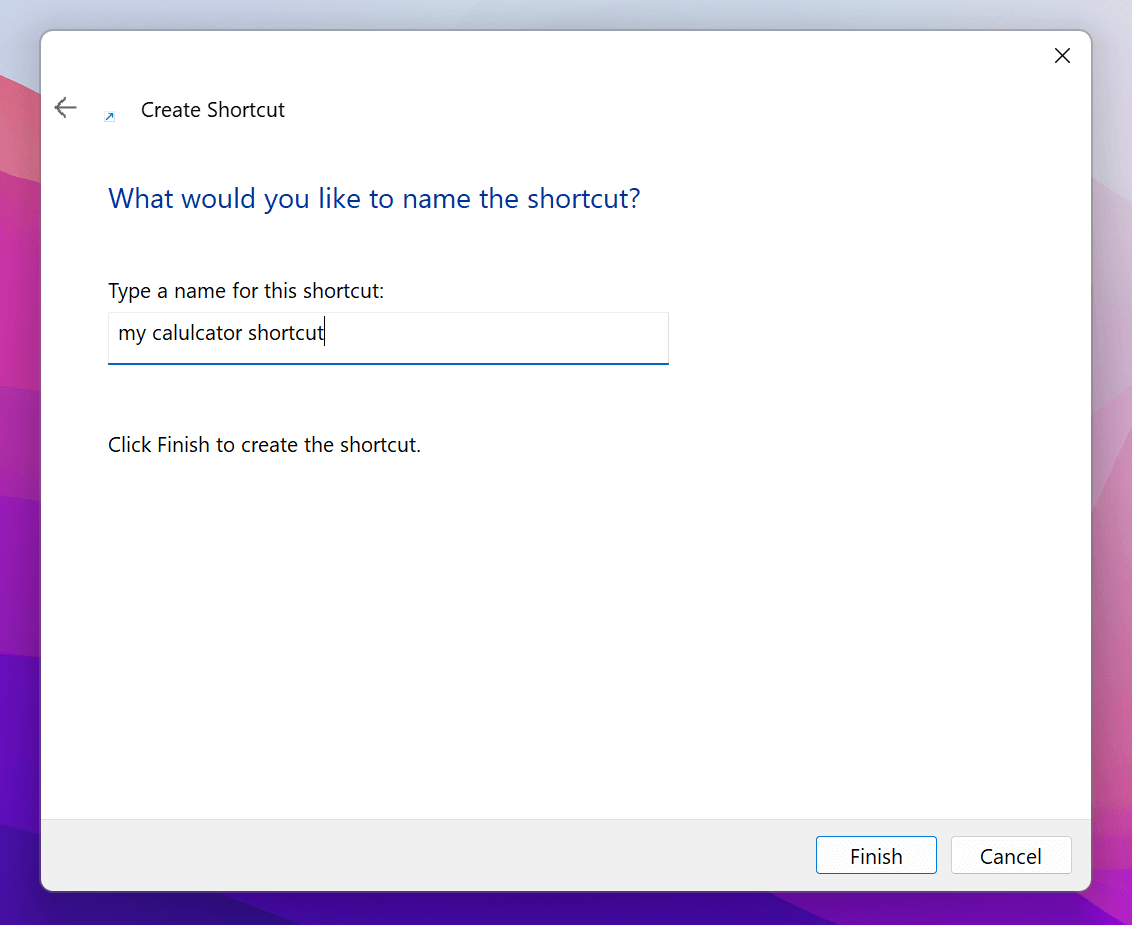
Now Right-click on your new shortcut and select Properties. then go to shortcut tab and Choose any one letter or number, and you will see that you can use that letter or number with CTRL + ALT to open the Calculator.

Click apply and then click OK
And now you can open your calculator with keyboard shortcut Ctrl + Alt + your keyboard shortcut
If you like this hack, comment down below
you can also watch this video for better understanding:
Also read:
[Fixed] Antimalware Service Executable high memory in windows 11 (2022)
Ultimate List of ms-settings URI commands to open any settings in Windows 10 in a click
[Still working in 2022] How to activate windows 10 using command line (CMD) free
How To Fix blinking Red Light On Spectrum Router in 2022: Easy Guide