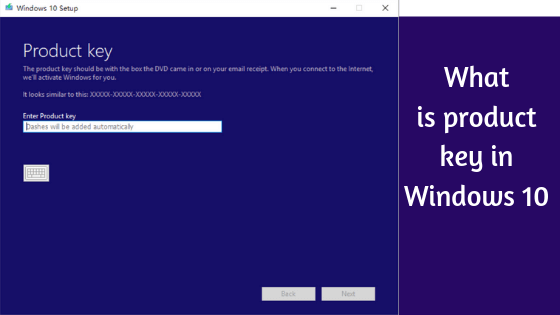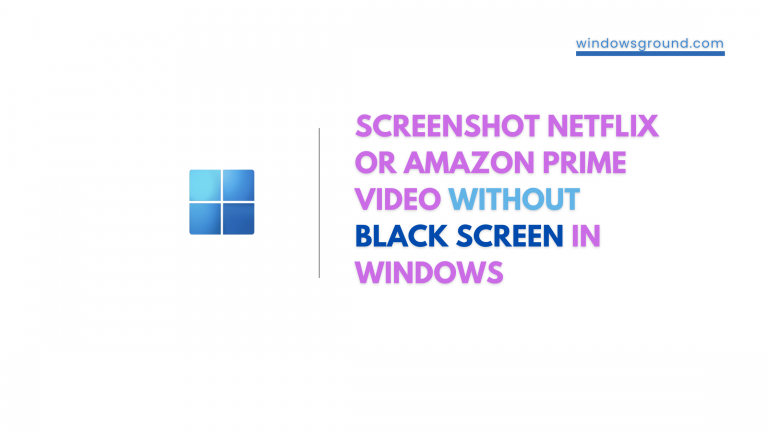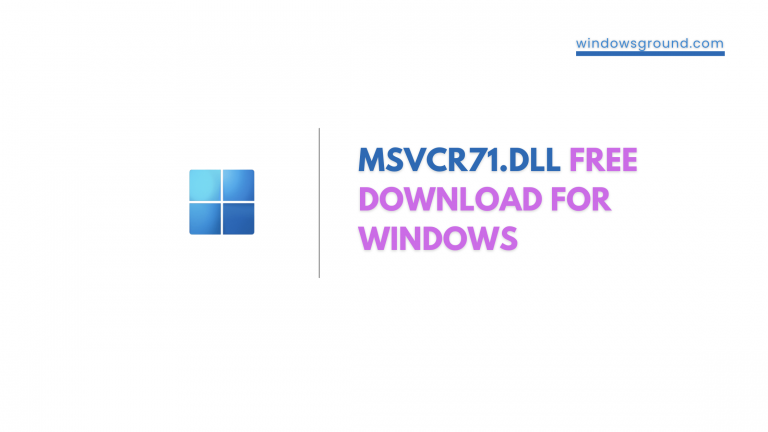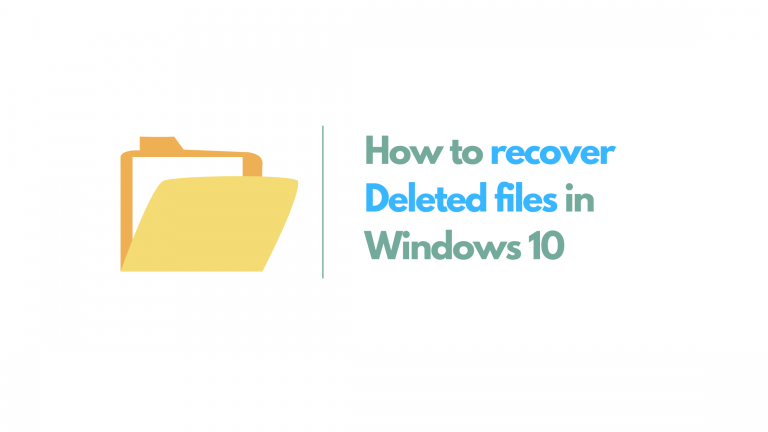How to download audio from messenger on mobile and PC?
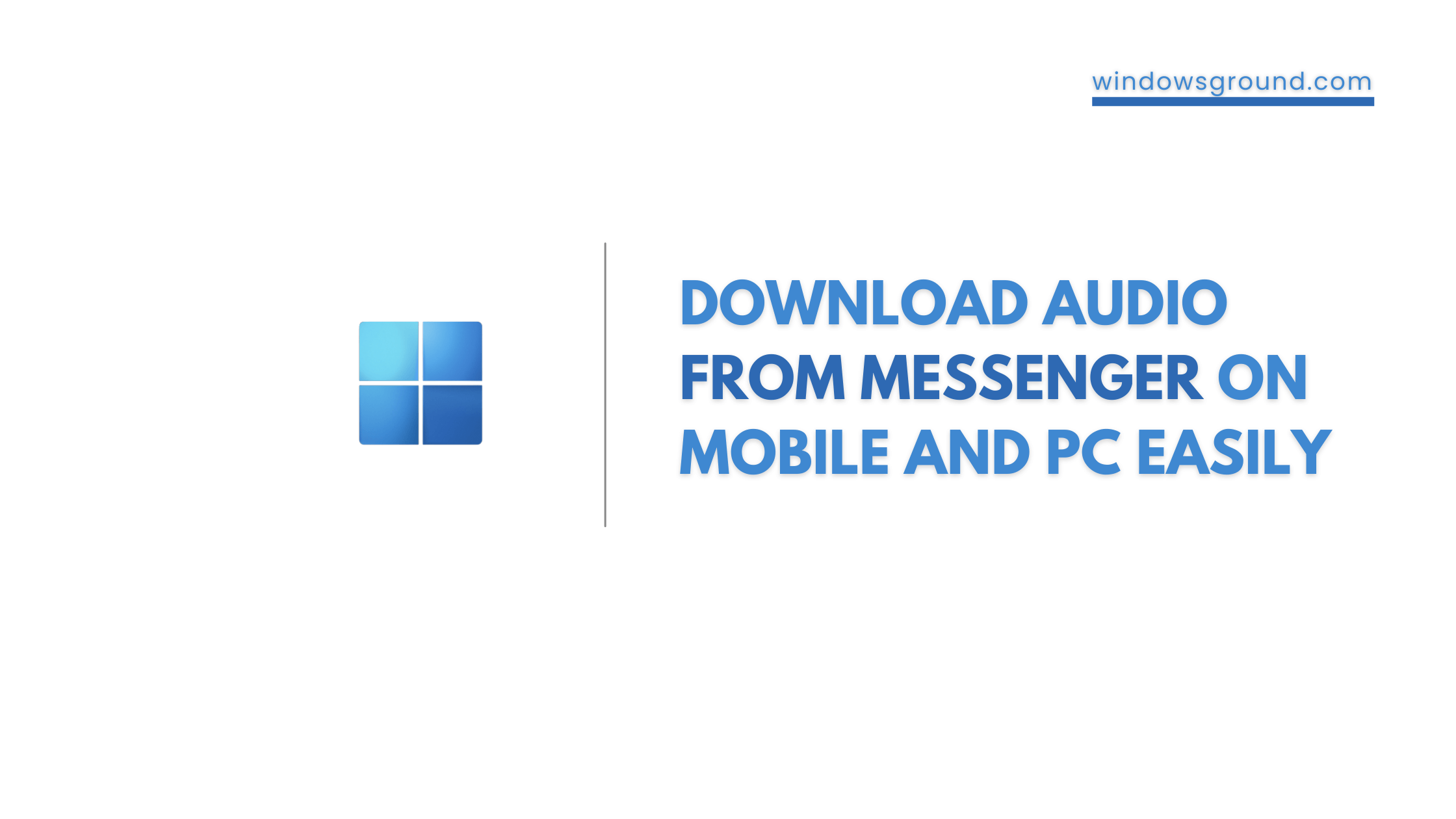
Facebook Messenger is a messaging app developed by Facebook, Inc. It was launched in 2011 as a way for Facebook users to communicate with each other directly without using the main Facebook app. Since then, it has become one of the most popular messaging apps in the world, with over 1.3 billion monthly active users as of 2021.
other than sending PDF files in Facebook messenger you can send Voice messages on Facebook Messenger too, which are one of most convenient way to send short audio recordings to friends, family, or colleagues. They are similar to voicemail messages, but can be sent through the Facebook Messenger app on mobile devices or desktop computers.
To send a voice message on Facebook Messenger, simply open a conversation with the recipient, tap and hold the microphone icon, and record your message. Once you are finished recording, release the microphone icon to send the message. The recipient will receive a notification that they have a new voice message, and can listen to it by tapping the play button.
Voice messages on Facebook Messenger can be useful in situations where typing out a message may be difficult or time-consuming, such as when you are on the go or need to convey a lot of information quickly. They can also be more personal than text messages, as the recipient can hear the sender’s voice and tone.
However, it is important to consider privacy concerns when sending voice messages on Facebook Messenger. Voice messages can be saved or shared by the recipient, so it is important to only send messages that you are comfortable sharing. Additionally, voice messages can be deleted after they are sent, so it is important to listen to them promptly to avoid losing important information.
In this tutorial, we will learn how to download audio from messenger on mobile and PC which is otherwise not possible in a direct manner.
Table of Contents
How to Download audio from messenger on mobile and PC?
Downloading audio from Facebook Messenger on Android mobile is possible, but is not achievable directly from the messenger app. We need to use a workaround for downloading audio from Facebook messenger on android. Here is a step by step guide on downloading audio from messenger on android:
- First, open any web browser. I will be using Google Chrome for this tutorial. Go to m.facebook.com and login with your Facebook account.
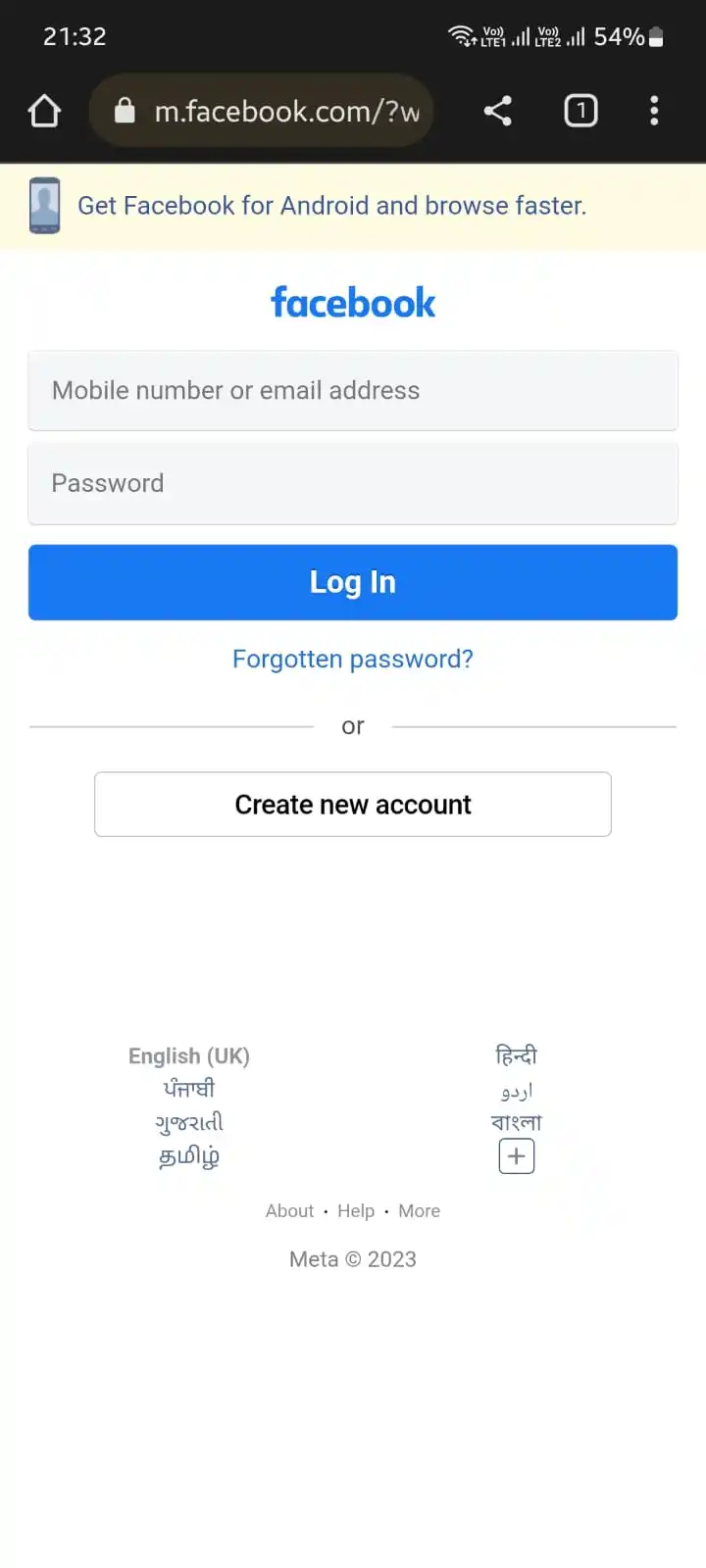
- Once you are in, tap the 3-dot icon on the top right corner of the browser and click on Desktop site.
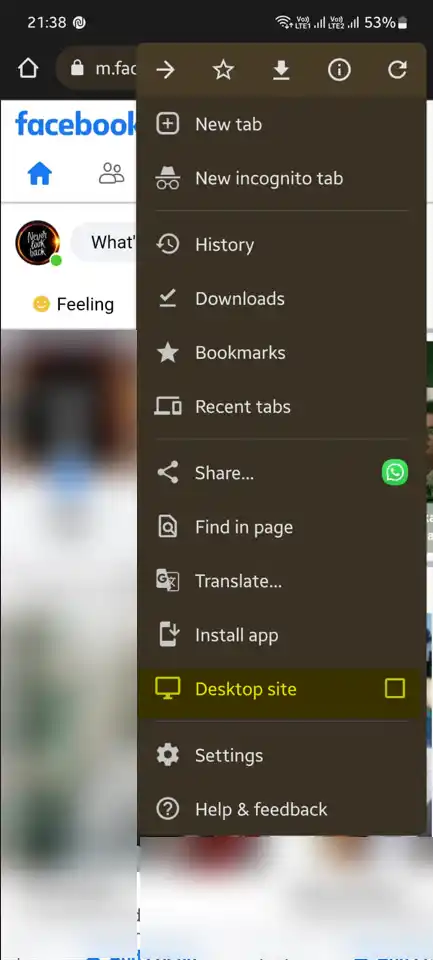
- Once you are in the desktop site view, click on the Messenger icon in the top right corner of the page.
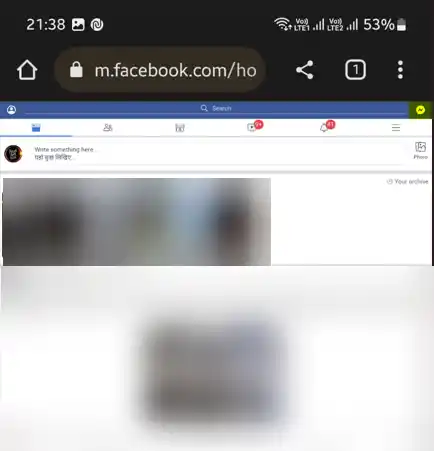
- You will be taken to a desktop view of the messenger on your web browser. Select the chat / conversation you would like to download the audio / voice message file from.
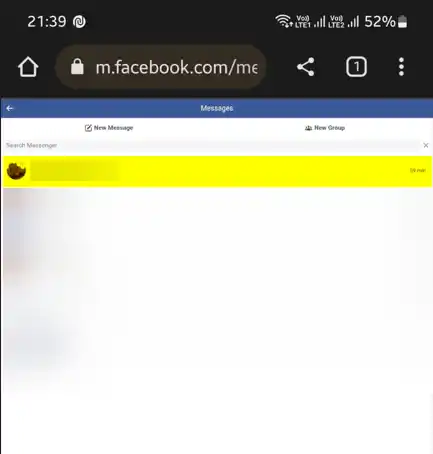
- Now click on the 3-dot icon beside the file you want to download and select Download.
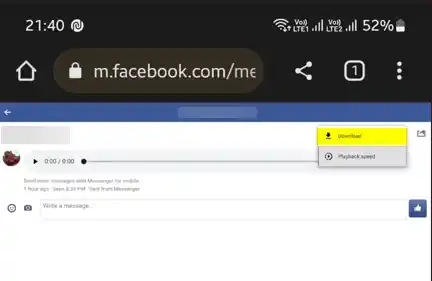
- Your file will be downloaded and saved to your device’s default download folder.
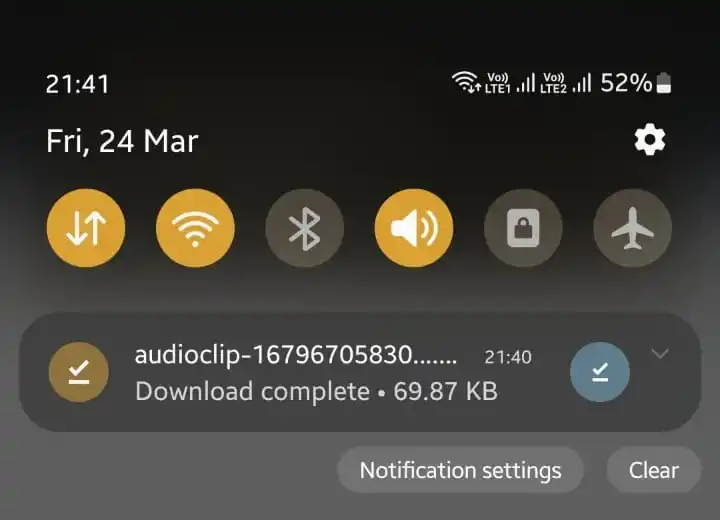
- Ans Voila … you have downloaded the audio file on your Android phone.
Download audio from messenger on iPhone / iOS
Just like the android Downloading audio from Facebook Messenger on iPhone is not directly possible, but is not achievable if we try the above method in iOS device for downloading audio from Facebook messenger on iPhone. Here is a step by step guide on downloading audio from messenger on iPhone:
- First, navigate to the browser app. Go to m.facebook.com and login with your Facebook account.
- Once you are in, tap the 3-dot icon on the top right corner of the browser and click on Desktop site.
- Once you are in the desktop site view, click on the Messenger icon in the top right corner of the page.
- You will be taken to a desktop view of the messenger on your web browser. Select the chat / conversation you would like to download the audio / voice message file from.
- Now click on the 3-dot icon beside the file you want to download and select Download.
- Your file will be downloaded and saved to your device’s default download folder.
- Voila … you have downloaded the audio file on your iPhone.
Download audio from messenger on PC using chrome devtools
Even on Facebook messenger PC version, Facebook hasn’t provided any native feature to download received audio messages, But just like Android and IOS there are ways for downloading audio from Facebook messenger on PC. Here is a step by step guide on downloading audio from messenger on PC:
- Open any web browser. I will be using Google Chrome for this tutorial. Go to https://messenger.com and login with your Facebook account.
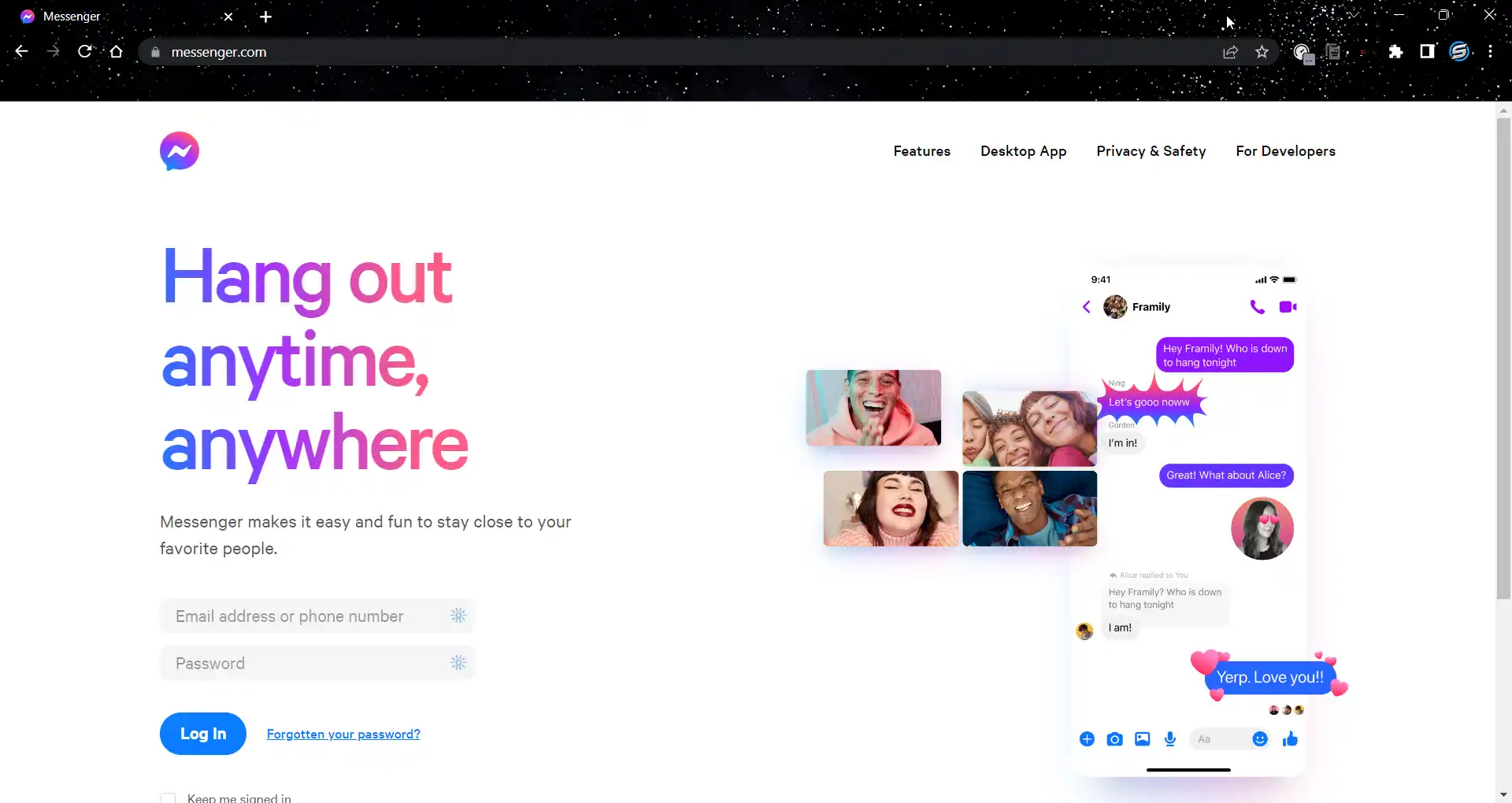
- You’ll be taken to the messenger home page in your browser.
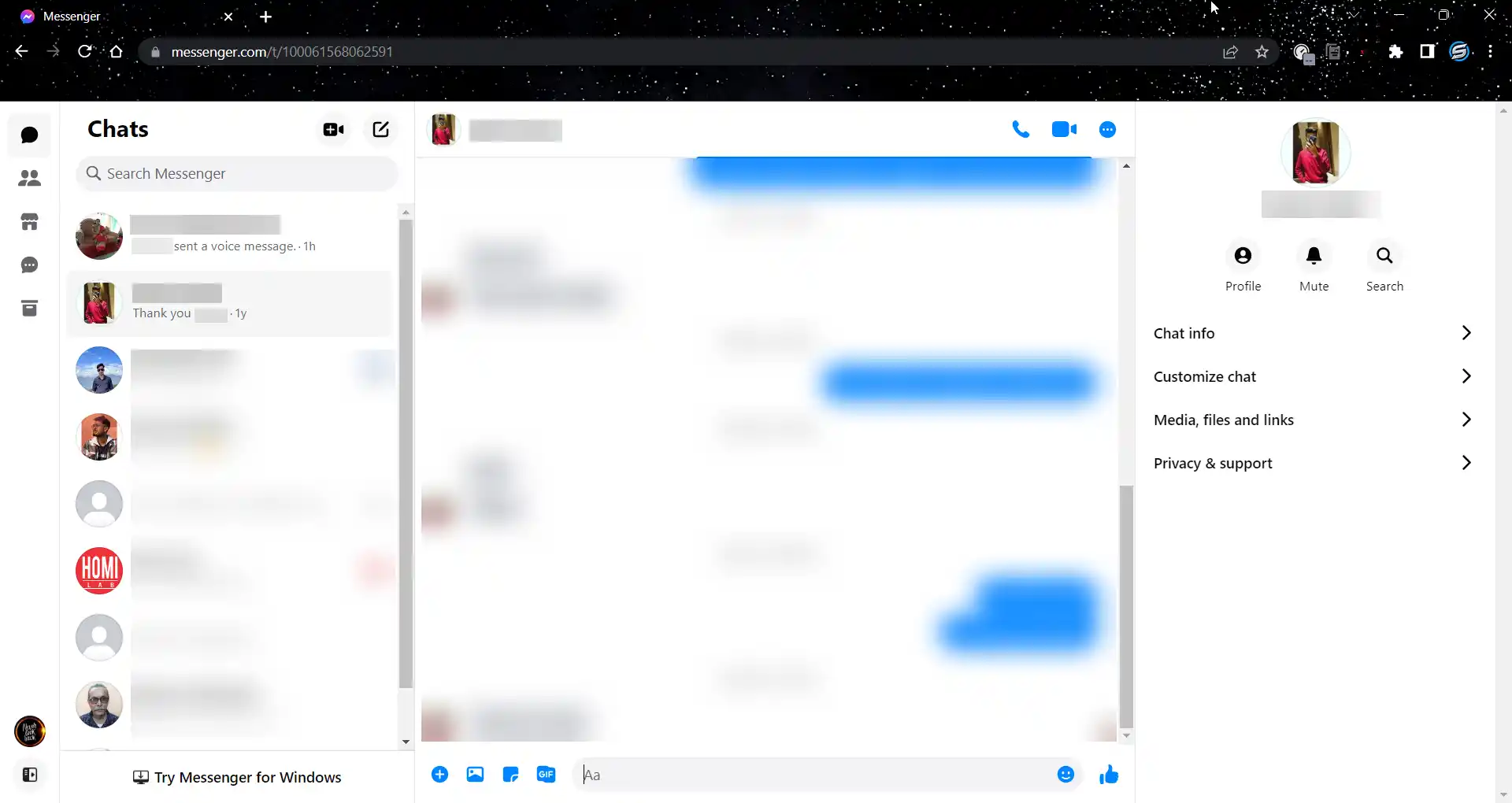
- Select the chat / conversation from which you would like to download the audio / voice message from.
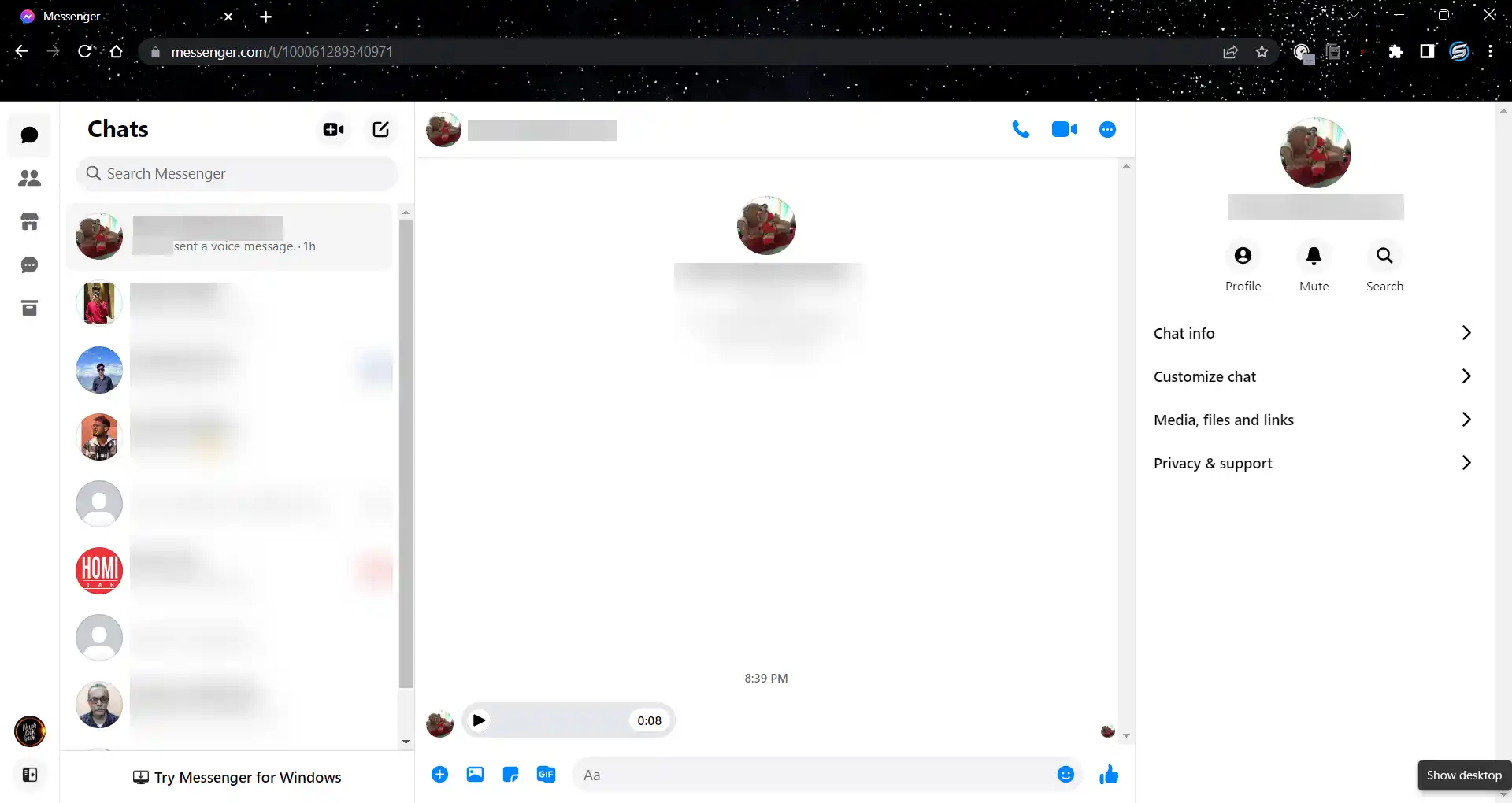
- Right click on the blank space in the web page and click on Inspect.
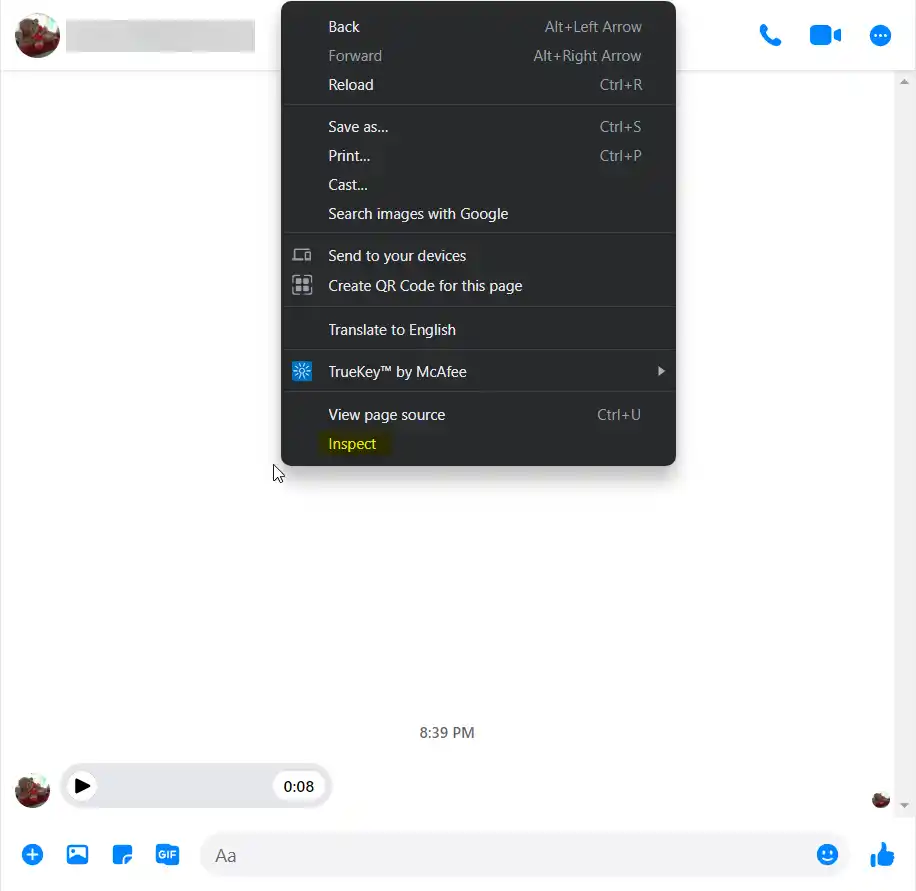
- In the new window that opens in the right, click on the Network tab.
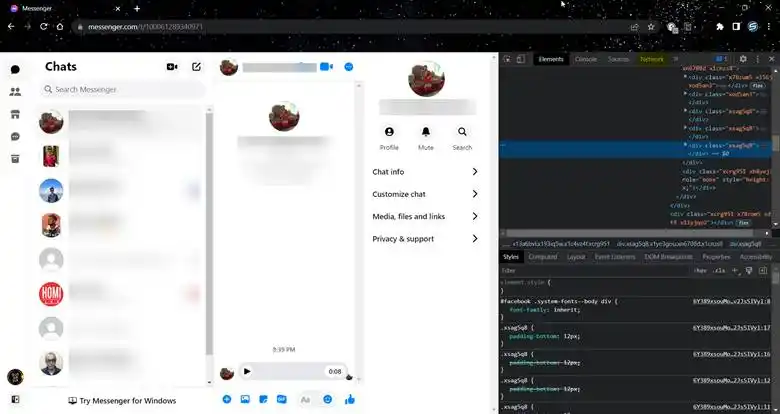
- You’ll be taken to the new tab in the Inspect window which contains information of the network activity.
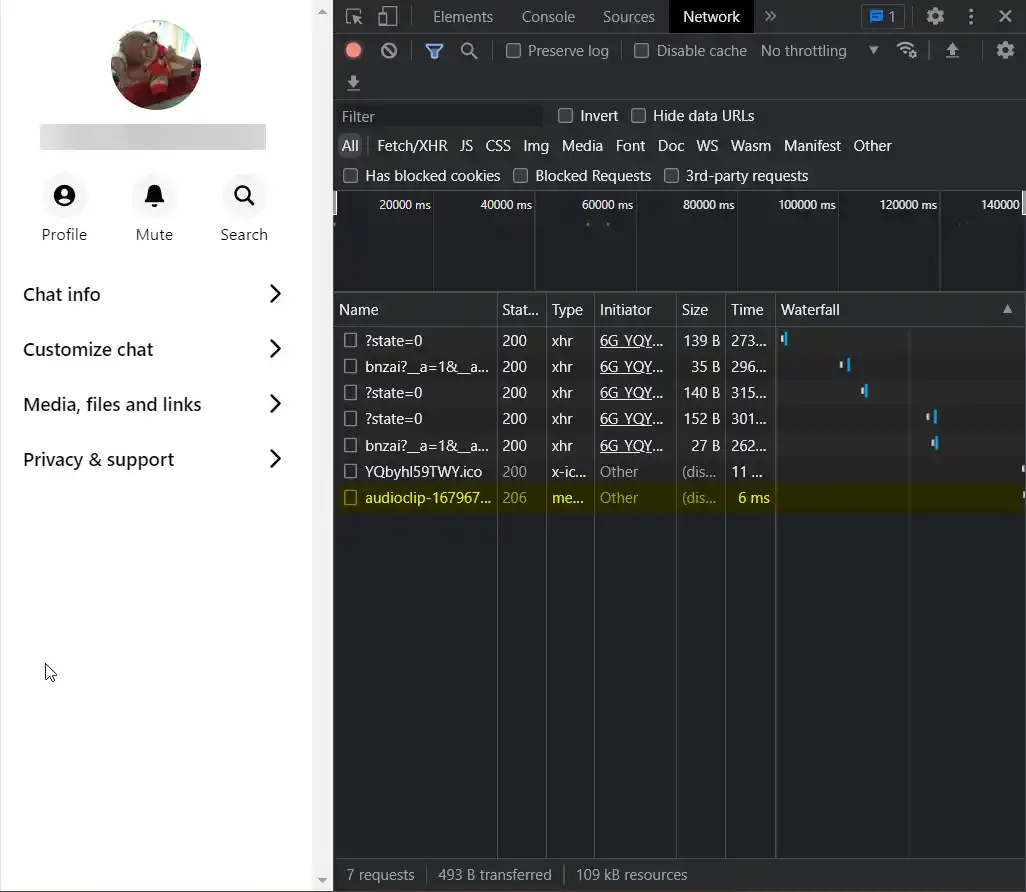
- Now click on the Play button in the audio file you would like to download.
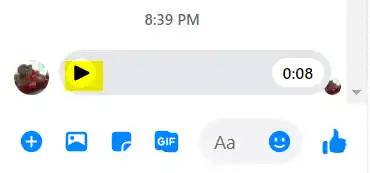
- A new network URL will show up in the Network tab of the Inspect window.
- Right click on the new entry in the network URLs, and click on Open in new tab.
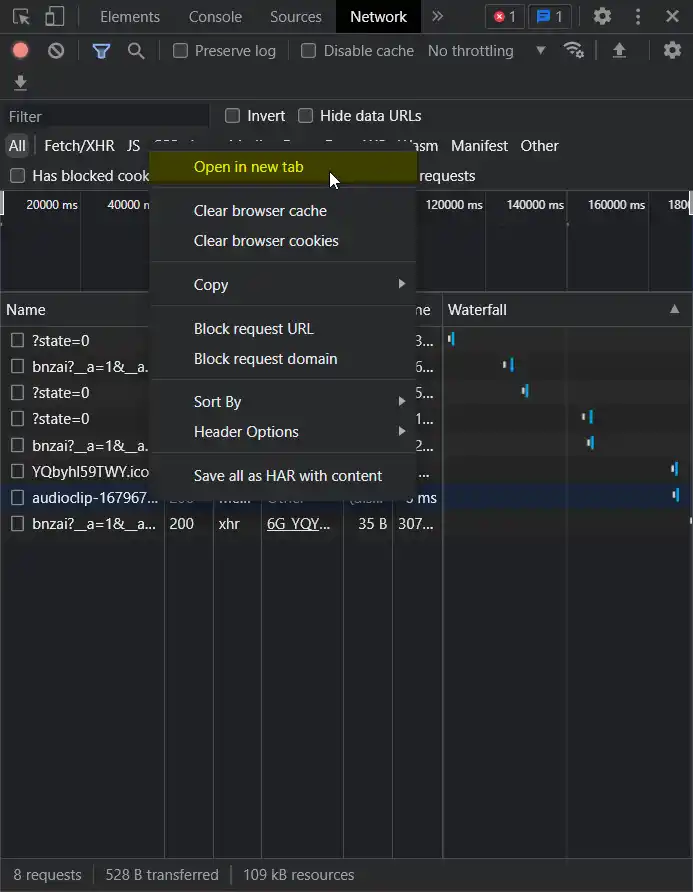
- The file will get downloaded to the default downloads folder configured in your browser.
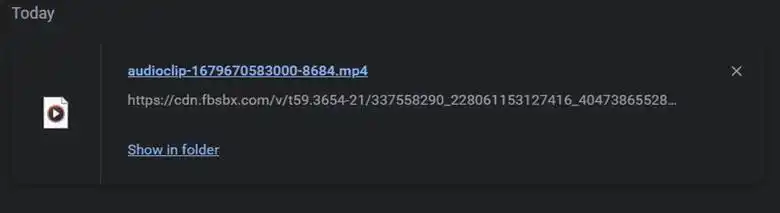
- Voila … you have downloaded the audio file on your PC.
Download audio from messenger on Chrome using old feacebook version
Downloading audio from Facebook Messenger on Google Chrome is possible, but is not achievable directly from the messenger website. We need to use a workaround for downloading audio from Facebook messenger on Google Chrome. Here is a step by step guide on downloading audio from messenger on Google Chrome:
- Go to m.facebook.com and login with your Facebook account.
- Once you are in the desktop site view, click on the Messenger icon in the top right corner of the page.
- You will be taken to a desktop view of the messenger on your web browser. Select the chat / conversation you would like to download the audio / voice message file from.
- Now click on the 3-dot icon beside the file you want to download and select Download.
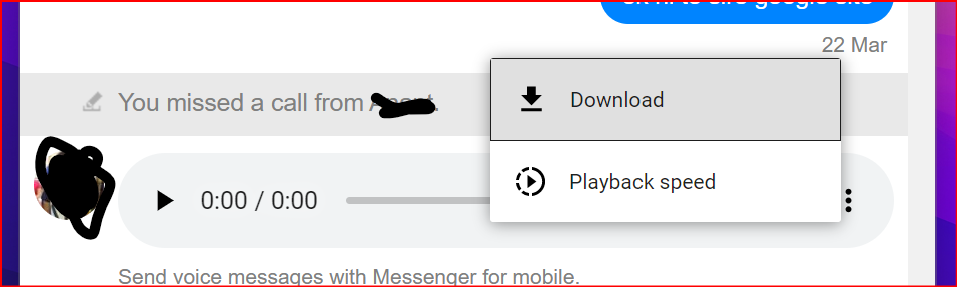
- Your file will be downloaded and saved to your device’s default download folder.
Advantages of Downloading Audio From Messenger
You can listen to audio from Messenger whenever you like, even while you’re not connected, by downloading it to your phone or computer. You can use the saved audio file however you like since it is in MP4 format. You can even make it your ringtone, the possibilities are limitless.
Another benefit of downloading audio from Messenger is that you can save a copy of it as evidence in case the sender ever retracts the audio.
Can You Unsend a Voice Recording on Messenger?
Just like unsending text messages, you may always take back or delete a voice clip you’ve sent over Messenger. Simply hold down the audio clip for a long time to bring up the message options, then choose “Unsend.” Make sure to select “Unsend for everyone” when you wish to permanently delete the audio clip from both your and your recipient’s chat history.
Frequently Asked Questions (FAQs) about downloading audio from Facebook Messenger
Q: Can I download audio from Facebook Messenger?
A: Yes, you can download audio from Facebook Messenger using a different method than directly using the app or the website.
Q: Can I download audio messages sent by other users on Facebook Messenger?
A: Yes, you can download audio messages sent by other users on Facebook Messenger as long as you have their permission to do so.
Q: Is it legal to download audio from Facebook Messenger?
A: It is legal to download audio from Facebook Messenger as long as you have the owner’s permission or the audio is in the public domain. However, downloading copyrighted material without permission is illegal.
Q: What format are audio files in on Facebook Messenger?
A: The audio files on Facebook Messenger are typically in the MP4 format.
Q: Is there a limit to how long an audio file can be on Facebook Messenger?
A: Yes, there is a limit to how long an audio file can be on Facebook Messenger. Currently, the maximum length of an audio message is one minute.
Q: Can I download multiple audio files from Facebook Messenger at once?
A: Unfortunately, you will have to go about downloading the files one by one. That is not something currently possible using this tutorial.
Q: Can I download audio files from a group chat on Facebook Messenger?
A: Yes, you can download audio files from a group chat on Facebook Messenger if you have access to the chat and the audio file is not protected by copyright.
Q: Can I download audio files from a deleted conversation on Facebook Messenger?
A: It is unlikely that you can download audio files from a deleted conversation on Facebook Messenger, as the files may have been deleted along with the conversation. However, if the audio files were saved on another device or platform, they may still be accessed.
Conclusion
In conclusion, downloading audio files from Facebook Messenger can be a helpful way to save important messages or conversations or to use the audio in your content. However, it is essential to know the risks and legal considerations associated with downloading audio files from Facebook Messenger.
One of the main risks associated with downloading files from Facebook Messenger is the potential for malware or viruses. To avoid this risk, it is important to have up-to-date antivirus software installed on your device.
Another important consideration when downloading audio files from Facebook Messenger is copyright law. If the audio is protected by copyright, you may need to obtain permission from the owner before using it in your content. It is also important to respect the privacy of other users and only download audio files with their permission.
Overall, while downloading audio files from Facebook Messenger can be a useful way to save or use audio content, it is important to be aware of the risks and legal considerations associated with doing so. By using a reliable and trusted method, respecting copyright laws and the privacy of other users, and being aware of potential risks, you can safely and legally download audio files from Facebook Messenger.
Did our article resolve your query? Would you like to suggest an alternate method for downloading audio files from Facebook Messenger on Android / iPhone / PC / Google Chrome? Was there something the tutorial could not help you with? Let us know in the comments!
![[Fixed] Windows 11 Version 22H2 Not Showing or Not Available to Install in Windows Update 35 [Fixed] Windows 11 Version 22H2 Not Showing or Not Available to Install in Windows Update](https://windowsground.com/wp-content/uploads/2022/10/Fixed-Windows-11-Version-22H2-Not-Showing-or-Not-Available-to-Install-in-Windows-Update-768x432.png)