[Fixed] Server authentication error: Login failed in PUBG/battlegrounds mobile India game 2022
![[Fixed] Server authentication error: Login failed in PUBG/battlegrounds mobile India game 2022 1 how to fix Server authentication error Login failed error in PUBGbattlegrounds mobile India](https://windowsground.com/wp-content/uploads/2021/07/how-to-fix-Server-authentication-error-Login-failed-error-in-PUBGbattlegrounds-mobile-India.jpg)
As for January 2022 this fix is still working so with this guide you should be able to fix any kind of server authentication error in pubg/bgmi login page in tencent, bluestack or any kind of emulator.
After the recent launch of famous FPS game battlegrounds mobile India, lots of BGMI/PUBG players are getting an error saying “Server authentication error: Login failed” when they try to play it in any emulator such as Tencent emulator, or any third party emulator like bluestacks or Nox, etc, This problem mostly occurs when you are trying to login/Authenticate your PUBG account with your Facebook account.
In this small guide, you will see
how to “fix Server authentication error: Login failed” error in PUBG/battlegrounds mobile India
Here we have provided you an easy fix to solve the BGMI login failed error on the bluestack because lots of BGMI players wanted to play the game on their computer with the help of bluestack.
But Keep in mind that the BGMI login problem is showing not only on bluestack PC but in mobile phones as well so mobile phones users can also try this on their phones to fix this error. And this should work in errors like authentication failed. please log in again in PUBG as well.
The error “Server authentication error: Login failed” comes right after you try to log in to your BGMI account through your Facebook account as a popup.
So to fix that, follow these steps:
- Click on the repair logo on your top right (as explained in the picture below)
![[Fixed] Server authentication error: Login failed in PUBG/battlegrounds mobile India game 2022 2 Click on the repair logo on your top right in pubg](https://windowsground.com/wp-content/uploads/2021/07/Click-on-the-repair-logo-on-your-top-right-in-pubg-1024x595.jpg)
- Now, select Routine repair from the list of available functions (Keep in mind, you will lose all your updates and will have to re-download the updates)
![[Fixed] Server authentication error: Login failed in PUBG/battlegrounds mobile India game 2022 3 Now, select Routine repair from the list of available functions in bgmi](https://windowsground.com/wp-content/uploads/2021/07/Now-select-Routine-repair-from-the-list-of-available-functions-in-bgmi-1024x594.jpg)
- Click Ok
- Again, Continue by clicking OK
![[Fixed] Server authentication error: Login failed in PUBG/battlegrounds mobile India game 2022 4 repair bgmi](https://windowsground.com/wp-content/uploads/2021/07/repair-bgmi.png)
- Now close the app and open it again
- Now it will automatically download updates and after the completion of the update click OK
![[Fixed] Server authentication error: Login failed in PUBG/battlegrounds mobile India game 2022 5 update bgmi/pubg](https://windowsground.com/wp-content/uploads/2021/07/update-bgmi.png)
- Now again open the BGMI
- Now click login with Facebook and proceed
- After the above steps your BGMI FB login problem should be resolved you should be able to login BGMI easily
You watch this video as well for better help to fix this BGMI login problem
If you are using another version of PUBG like pubg mobile kr instead of BGMI you can try the above fix for that as well.
Also, visit BGMI Support to fix some most common PUBG errors like network issues, etc
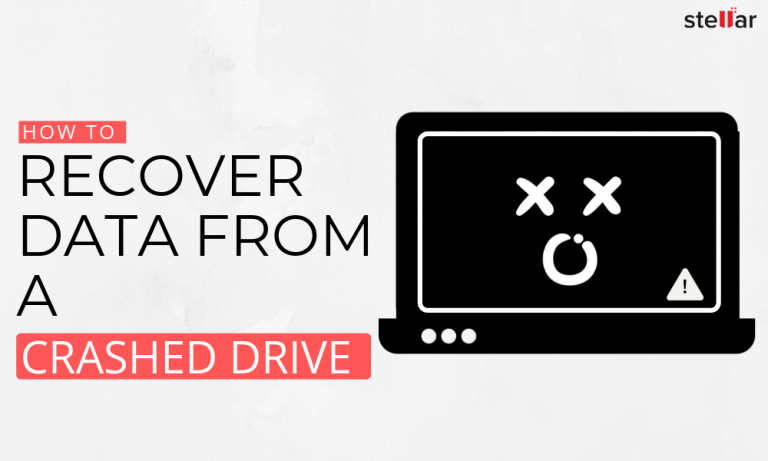

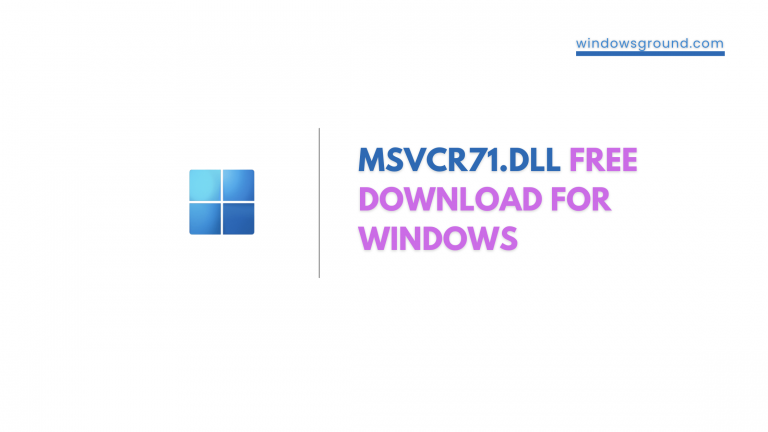
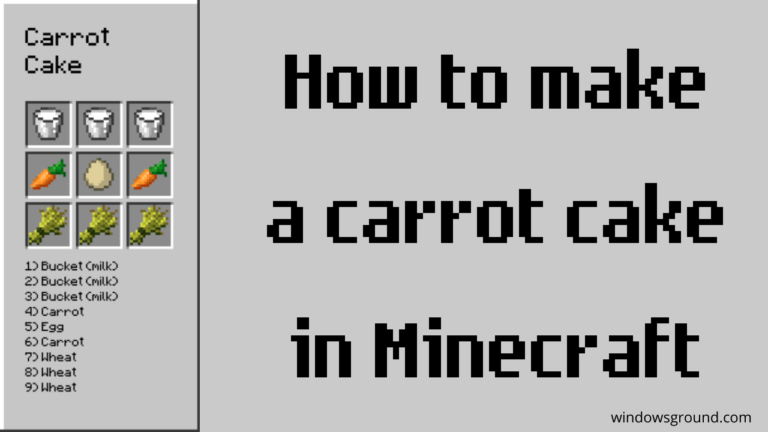

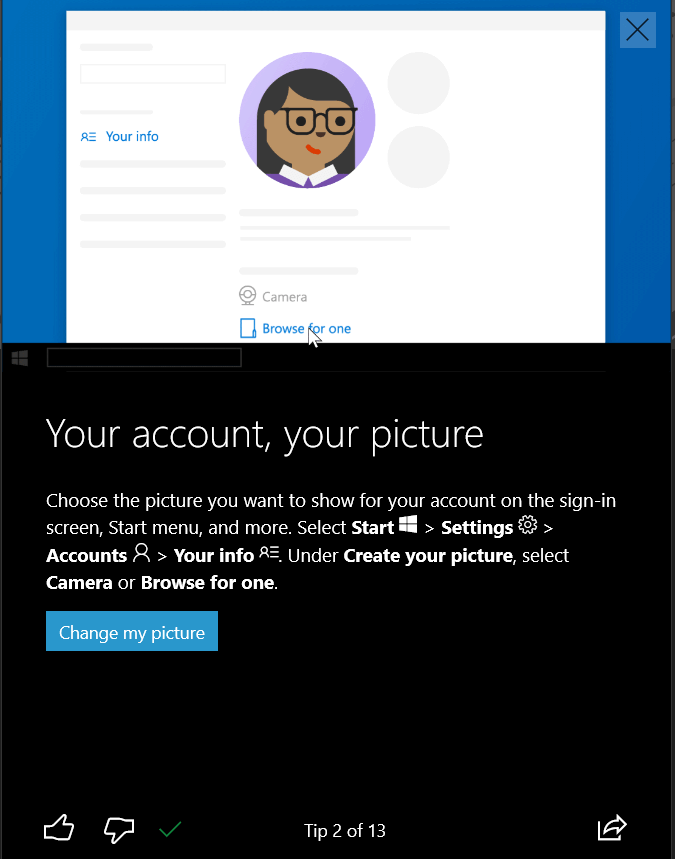
Not working
are you still getting the same error?
there is one another way you can play, simply login with your Google account and it should not give you any errror