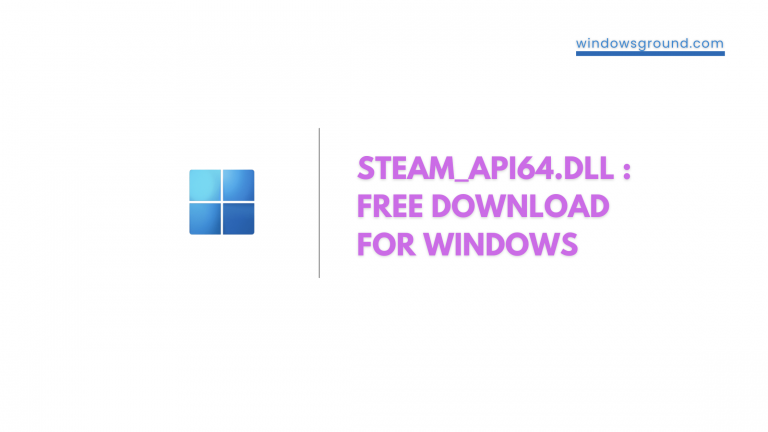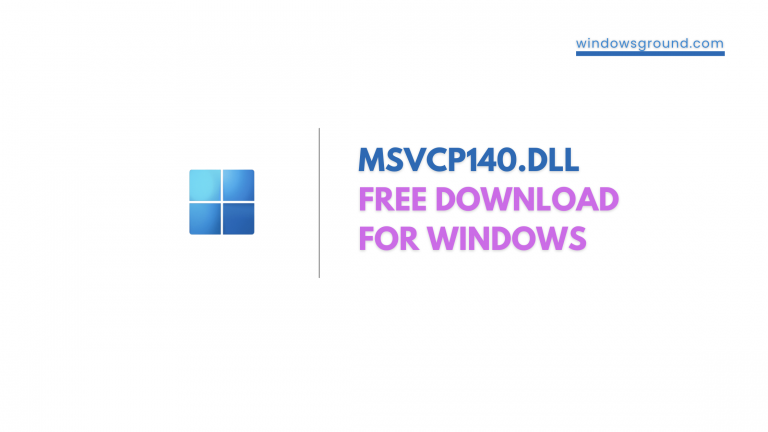What Is CefSharp.BrowserSubprocess.exe is it a virus or not?
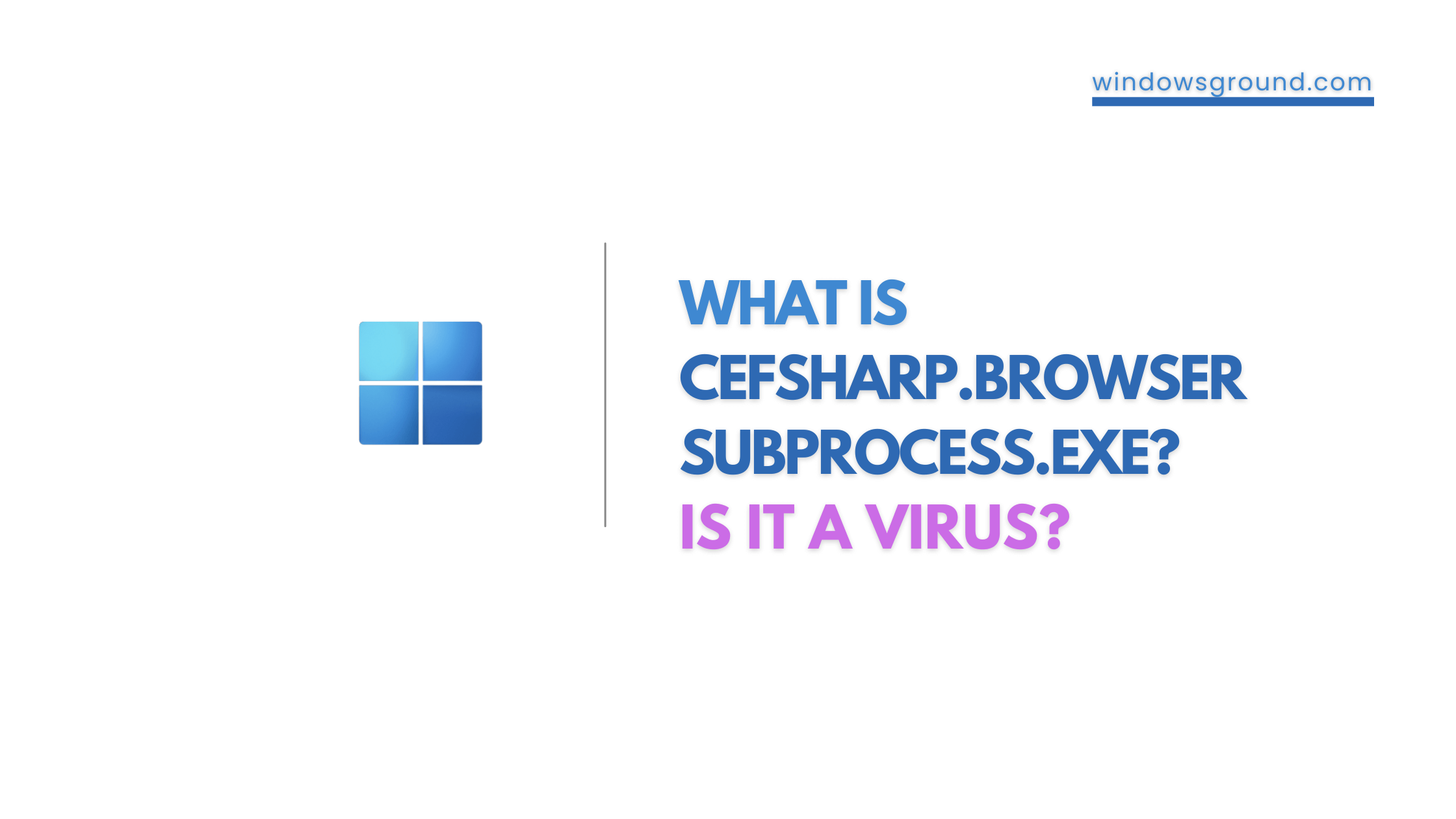
In your Windows task manager, you may have noticed a process spawning under the name CefSharp.BrowserSubprocess.exe. and now you’re wondering, what is it? Is it a virus? Should You Remove it? If it’s a virus How to remove it, and if it’s not a virus why is CefShre.BrowserSubprocess.exe a causing high CPU usage issue? This post from windowsground provides all the answers for you.
For a better understanding, please read the full article.
In most cases, windows users are introduced to CefSharp.BrowserSubprocess.exe when they notice CefSharp.BrowserSubprocess running in the background for the first time in their windows task manager with a high CPU usage.
In case you are among them and have questions, Like:
What is CefSharp.BrowserSubprocess.exe? Is CefSharp.BrowserSubprocess.exe a virus? Should I remove it? How to fix the CefSharp.BrowserSubprocess.exe high CPU issue?
Then you are not alone, Many windows users on forums like Reddit, Microsoft Community, and other websites asking about this mysterious program.
That’s why in this article we have explained in detail what is it and if it’s important for you and your PC or not.
So let’s start with first thing first.
Table of Contents
What is CefSharp.BrowserSubprocess.exe?
CefSharp.BrowserSubprocess is a process or part of cefSharp (ChromiumEmbeddedFramework) which is a popular library created in C sharp language and hosted on Github. CefSharp lets you embed Chromium in .NET apps. It is a lightweight .NET wrapper around the Chromium Embedded Framework (CEF).
This popular library is used by a lot’s of applications such as AOL Desktop Gold, Razer Cortex, Razer Synapse, Alt1 Toolkit for Facebook Games Arcade, Garmin Express, Amazon Cloud Drive, Facebook Gameroom, Amazon Chime, Play with six Windows clients, TigerText Desktop Messenger, AOL (www.aol.com) etc.
The CefSharp.BrowserSubprocess.exe is an executable .Exe file that can be seen inside the windows task manager under the process name CefSharp.BrowserSubprocess.
It is not an essential component of Windows OS, CefSharp.BrowserSubprocess.exe is required by a specific program or device (like Razer Cortex or Razer Synapse, etc).
Now that you know that CefSharp.BrowserSubprocess.exe is not an essential component of Windows OS, does that mean?
Is CefSharp.BrowserSubprocess.exe a virus or malware?
Is CefSharp.BrowserSubprocess.exe a virus? The short answer is No, CefSharp.BrowserSubprocess is not a virus.
You can also check the location of CefSharp.BrowserSubprocess.exe to determine whether it is a virus or not.
Usually, this file is located in C:\Program Files (x86) or C:\Program Files (x86)\Razer\Razer Services\Razer Central\ or C:\Program Files (x86)\Razer\Razer Cortex\Cef and such.
Programs that are inside the C folder are generally not a virus. so it’s definitely not a virus.
A second hint that CefSharp.BrowserSubprocess is not a virus is that it comes with Razer services, a trusted system performance booster software company.
Should I Remove CefSharp.BrowserSubprocess.exe?
The short answer is No (but it depends)
CefSharp.BrowserSubprocess.exe is part of CefSharp. CefSharp lets you embed Chromium in .NET apps. It is a lightweight .NET wrapper around the Chromium Embedded Framework (CEF).
CefSharp is a popular library hosted on Github.
Applications like TunnelBear VPN, TigerText secure chat, MailBird, Mimecast, etc also use CefSharp so there is nothing to worry about.
Generally, Cefsharp takes around 17,272 bytes to 14,848 bytes of Ram Space and doesn’t cause any problem. And it works fine.
But in some cases, it has been seen by a lot of windows users that Cefsharp is causing them lots of problems like stealing CPU time for a longer period, taking up a lot of memory, and sometimes even task manager alerts that CefSharp.BrowserSubprocess.exe is using high CPU or disk or memory errors.
If you face such problems you should try to fix these errors instead of removing the CefSharp because there are lots of programs that use CefSharp for example:
If you are using any such software which indirectly uses CefSharp inside them then you should probably not remove it and instead try to fix all the errors and problems it is causing to your PC and if you are not using any such software then it’s totally fine to delete CefSharp from your computer.
To fix CefSharp.BrowserSubprocess.exe Errors keep reading.
How to Repair CefSharp.BrowserSubprocess.exe Errors?
Many users have noticed that CefSharp causes them lots of problems in their windows PC like stealing CPU time for a longer period, taking up a lot of memory and sometimes even windows task manager alerts that CefSharp.BrowserSubprocess.exe is using high CPU or disk or memory errors.
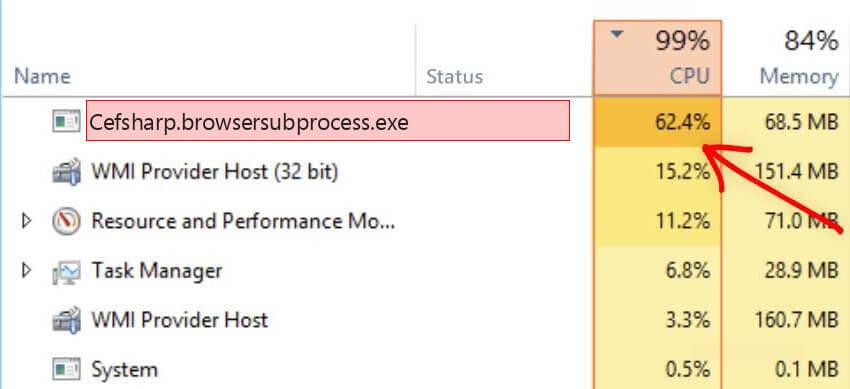
So to fix those problems, here are some things that you can try these two fix:
End the CefSharp.BrowserSubprocess.exe Processes
One of the most effective methods to eliminate the CefSharp.BrowserSubprocess from Windows 7, 8, 10. Is to End the CefSharp.BrowserSubprocess.exe Processes with this you can momentarily stop the CefSharp.BrowserSubprocess in the task supervisor or remove it in the data explorer directly and this should solve your high CPU or High disk and memory usage problem.
To do that:
- Open Task Manager.
- Under the Processes tab, find CefSharp BrowserSubprocess.
- Check if CefSharp BrowserSubprocess high memory issue shows in task manager.
- If it is still there Under the Processes tab, Right-click on the CefSharp.BrowserSubprocess.exe and select End Task from the pop-up menu.
This should fix the trouble on Windows 10, 8, 7, if it doesn’t then you might have to take some extra steps to remove CefSharp from its location completely.
Delete the CefSharp.BrowserSubprocess.exe Files
The previous step was just a temporary solution to the high CPU usage problem. if you find it outside the C:/Windows/system32 folder then it’s a potential virus and you can delete it by following the steps below:
- Press Win + E keys to open the File Explorer, and then find the CefSharp.BrowserSubprocess.exe file.
- You can also type CefSharp.BrowserSubprocess.exe into the search box by pressing Ctrl + F.and wait for a few seconds to let it search.
- Right-click the file and select Open file location. Then select all the CefSharp.BrowserSubprocess.exe files and click on Delete.
Note: Don’t delete the files located at the C:\Windows\system32 folder.
how to Fix CefSharp.BrowserSubprocess.exe application error on Windows?
you try this solution to fix it
frequently asked questions:
What does CefSharp mean?
The word CefSharp doesn’t mean anything particular, CefSharp is just a popular library created in C sharp language and hosted on GitHub. CefSharp lets you embed Chromium in .NET apps. It is a lightweight .NET wrapper around the Chromium Embedded Framework (CEF).
is cefsharp.browsersubprocess safe?
Yes, cefSharp.browsersubprocess is totally safe and fine, lot of applications use CefSharp inside their application, some of these applications are TunnelBear VPN, TigerText secure chat, MailBird, Mimecast, etc so there is nothing to worry about.
Final Words
In summary, this post discusses “what CefSharp.BrowserSubprocess” is and whether it is a virus. Furthermore, you can figure out if it should be deleted and how to resolve the high CPU issue. Please post any better methods of solving this issue in the comment section below.