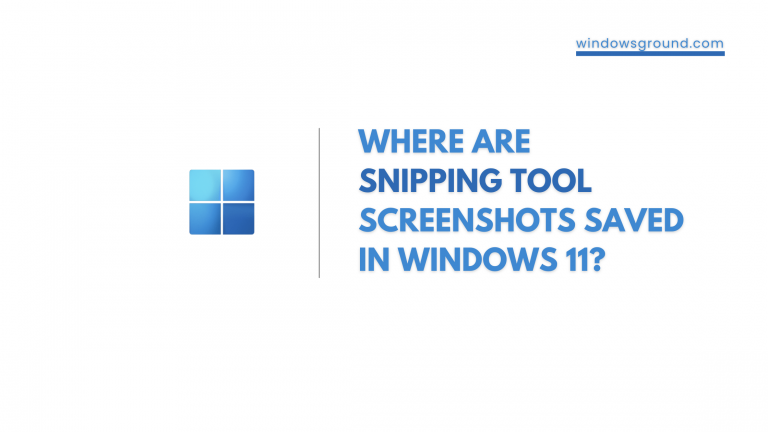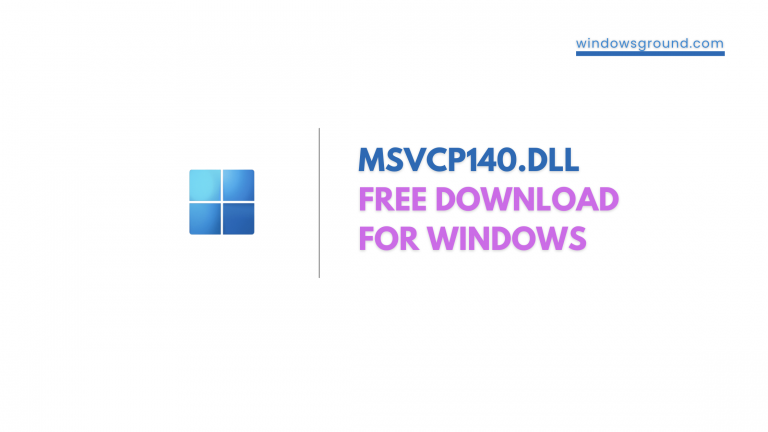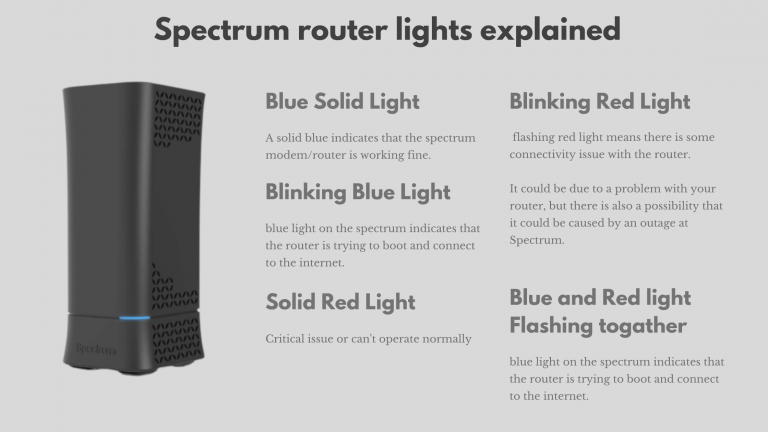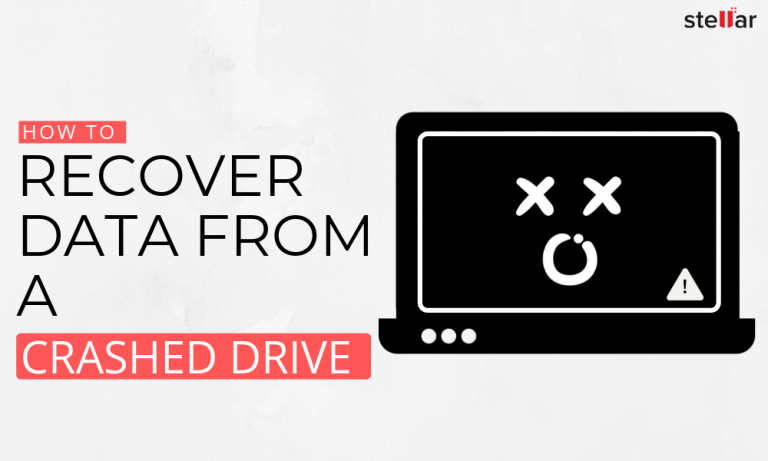Why Almost All New Malware Is Targeting Windows 11
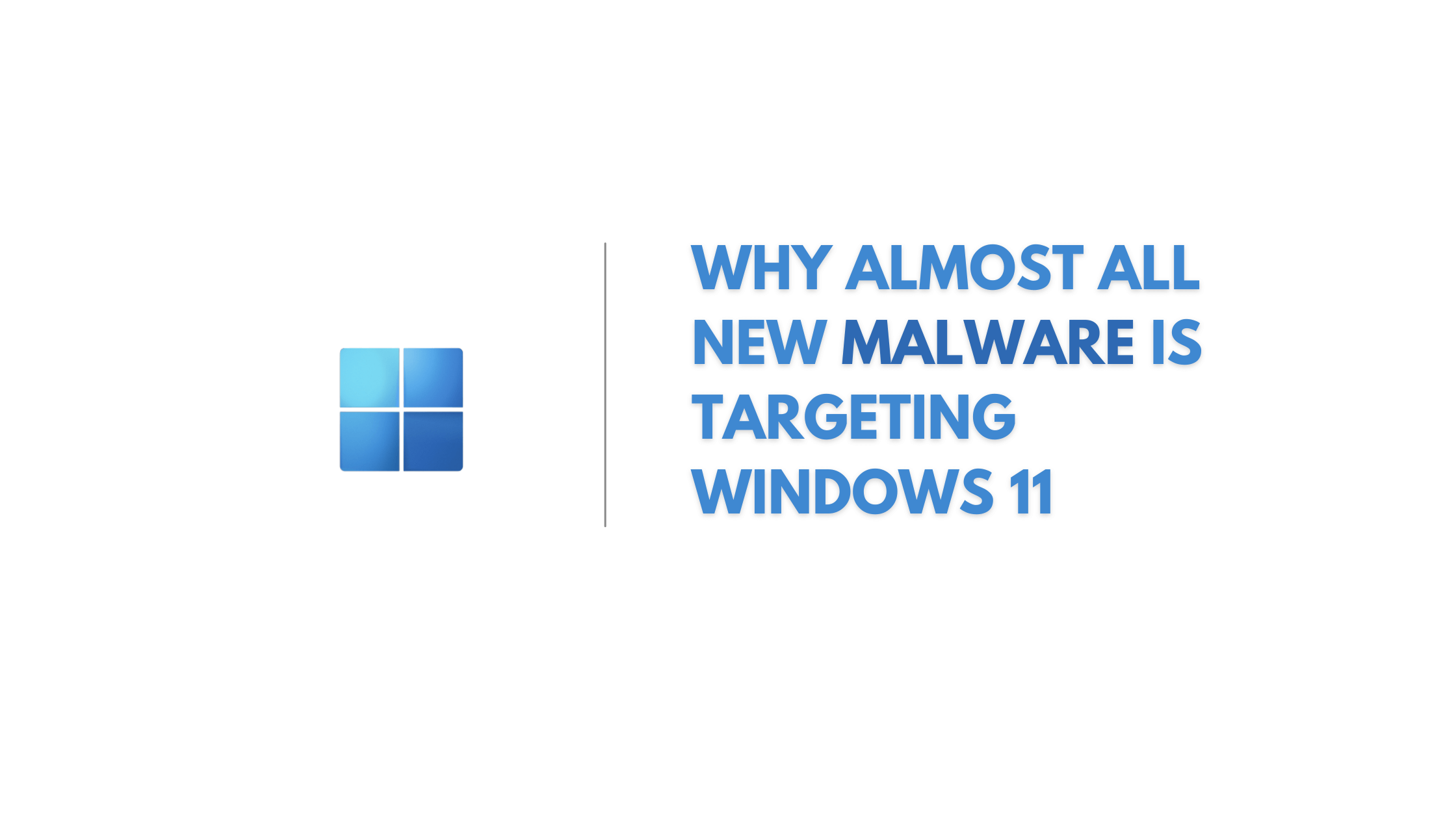
Some people feel reluctant to install this new version of Windows because it’s rumoured that Windows 11 is prone to viruses and malware. Is it actually true?
As you may know, Windows is always developing and growing. Now it has reached the point where Windows 11 has finally been widely used by people. Windows 11 sure brings more features and packs with cleanliness to make everything easy to access while being aesthetically pleasing.
In terms of safety, Windows always updates the new version of Windows almost daily. So, it’s no question that Windows Security is improving. And then, why did people say that Windows 11 is prone to malware?
Maybe, it’s because of the fact that Windows is actually the operating system that’s mostly inflicted with cyberattacks.
Knowing About The Reason
You know that Windows is the operating system that has the most viruses compared to Mac or Linux, but why does that happen? We found that Windows is the most popular desktop operating system compared to others. But that’s not the only reason why Windows is more susceptible to viruses or malware.
Windows is a big game target by virus makers because it has great popularity in the world of computers and laptops. Like if you create malware that will steal data, then, of course, your target is a Windows user because most computer users use Windows.
You can get a credit card or other financial data from that Windows user. This is our opinion based on the history of Windows, where many users have been attacked by malware. However, this can be overcome by installing a VPN. As you may know, with VPN we get extra layer of security on Windows. You can see it as an agent for support for Windows Security.
At first, Windows was not designed for security, whereas Mac OS X and Linux (based on UNIX) were built to be multi-user operating systems that allow users to log in with unlimited accounts, while Windows versions have never been like that.
Windows was built initially with DOS, a single-user operating system. Windows 3.1, 95, 98 and Me may have seemed advanced at the time, but they were still built around DOS. DOS does not allow users to have multiple accounts, file permissions, or other security restrictions.
And then, it was the age when everyone used Windows XP. The system has the autorun function, which automates software or applications to run directly on the computer. The worst thing can happen when you are carrying a USB stick and plugging it into your office computer, and this allows viruses to start spreading as most of the users are logged in as Administrators.
Viruses or malware will immediately work with admin privileges and have all access on your computer. Of course, this will be very dangerous if you use Windows XP and are always online without a firewall and antivirus.
In response to easy malware infections growing quickly, Microsoft started to get serious about the security of Windows XP SP 2. With a more robust firewall and various other security features, including a security center that reminds users to use antivirus.
Then in Windows Vista, Microsoft started creating a User Account Control feature that encourages users to limit the access rights of an account. Now Windows starts limiting account access rights by default, the firewall is immediately active, and no more applications or software run with autorun. Windows 11 comes with antivirus and various security features. These are just some of the security measures Microsoft has built to improve security.
If Android provides Google Play Store to let users install applications, Linux provides software repositories that also let users select, search and install software easily. Android and Linux really provide trusted applications or software.
Another thing with Windows is that it allows users to download from various sources that may not be safe. Users can be fooled by the Download button containing malware or viruses. Many people also download pirated applications or software that may have been inserted with a virus. But now Microsoft has also begun to respond to this; Windows 11 already provides a Windows Store with applications that can be installed immediately.
How to Clean The Malware
In other words, this tool can be relied upon to remove malicious software in Windows 11. The MSRT tool is relatively easy, and here’s the complete method.
- Press your keyboard’s Windows key + R keys to open the RUN Dialog Box.
- In the RUN Dialog Box, please type the word MRT and click the Enter button on the keyboard.
- Later you will go to Windows Malicious Software Removal Tool or MSRT tool. Read the written description and click the Next button.
- You will be directed to the software scanning process. There are three types of scans to choose from. The three are Quick Scan or quick scan, Full Scan or full scan, and Customized Scan or customized scan.
- Even though there are three options available, it is recommended that you choose Full Scan to maximize the scanning process.
- Next, Microsoft Windows MSRT will run a scan and wait for the scan process to finish.
- When finished, click on View Detailed Result of The Scan to view the data in detail.
- Finally, click Finish, and the malicious software removal process is complete.
Final Words
Does this article answer your question? Hopefully you now have a better understanding of Why New Malware Is Targeting Windows 11. Overall, this post has explained in brief why Almost All New Malware Targets Windows 11 and what to do about it.
Team windowsground